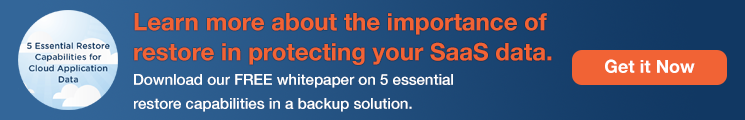What is cascade delete and why is it a threat to your Salesforce data?
Understanding Cascade Delete in Salesforce, and Why Backup and Restore are Key
If you’ve ever lost data is Salesforce, perhaps through accidental deletion or a data merge error, you know how frustrating it can be to retrieve that data. Sifting through the Salesforce manual Weekly Export is time consuming and can result in data recovery that is incomplete or inaccurate, because it doesn’t include metadata or customizations to your instance.
But that’s not the only problem with forgoing a complete backup for your Salesforce data. Another issue is presented by the parent-child relationship between records. This can lead to data loss associated with something called “cascade delete.”
Cascade what?
Essentially, cascade deletion is a by-product of Salesforce’s file structure, and particularly, the parent-child relationship between records.
The result is that when you accidentally delete an account or record from Salesforce (which wouldn’t be unusual, with 64% of SaaS data loss resulting from human error), all its related items go with it.
How can cascade delete introduce risk to your data?
If you were to accidentally delete an account in Salesforce, you could see the account in your recycle bin up until the bin is purged. However, you wouldn’t see the associated contacts, opportunities or other associated items that would also be deleted in the purge. Similarly, if you decided to merge an account, you might miss the fact that related items had been overwritten.
Cascade delete, while providing useful functionality for intentional deletions, adds risk because it increases the number of items that can be accidentally deleted without an admin noticing. In cases of accidental deletion, admins will likely miss the associated deletion of any child or grandchild items, and will have a tough time identifying what data was lost.
Cascade deletion makes manual recovery a challenge
Restoring accidentally deleted Salesforce data can be difficult and time consuming – and cascade deletion complicates things further. Lost records need to be re-added in a specific order, and the referenced IDs in the child records must all be replaced as well.
Salesforce.com’s five-part video series on data import shows a number of manual ways to restore accidentally deleted data; but this assumes the admin can find that data and prepare it correctly, which can be a painstaking and unproductive process to perform.
How to reduce the risk of data loss with backup and restore
Cascade delete functionality is powerful – it’s powerfully good when a deletion is intentional, and powerfully complicating when data was deleted in error. The good news is that, by using a cloud-to-cloud backup solution with robust restore capabilities, you can not only avoid permanent data loss in Salesforce, you can also complete the data recovery process much more quickly and easily.
Unlike the standard manual weekly export, a cloud-to-cloud backup solution like Spanning Backup provides daily, automated backups of all your Salesforce data – including metadata and customizations – thereby capturing and securing data more frequently than the weekly export and minimizing opportunities for data loss.
Even better, the in-app restore tool (available to admins and end-users) allows users to recover data from any point in time and accurately restore it to Salesforce in just a few clicks. All information, including child- and grandchild-associated data, can be restored as well.
Essentially, this allows you to “undo” a delete when you lose or mistakenly alter data. It means you can automatically restore not only the object, but also all related items that Salesforce cascade deleted along with it. All the complexities – relationships and ordering of data inserts, which have traditionally made manual imports so difficult and time consuming – are handled seamlessly and automatically by Spanning Backup, so you can focus on getting strategic work done instead of manually recuperating missing data.
The screenshot below shows how easy it is to restore data with Spanning Backup – all without leaving the Salesforce application
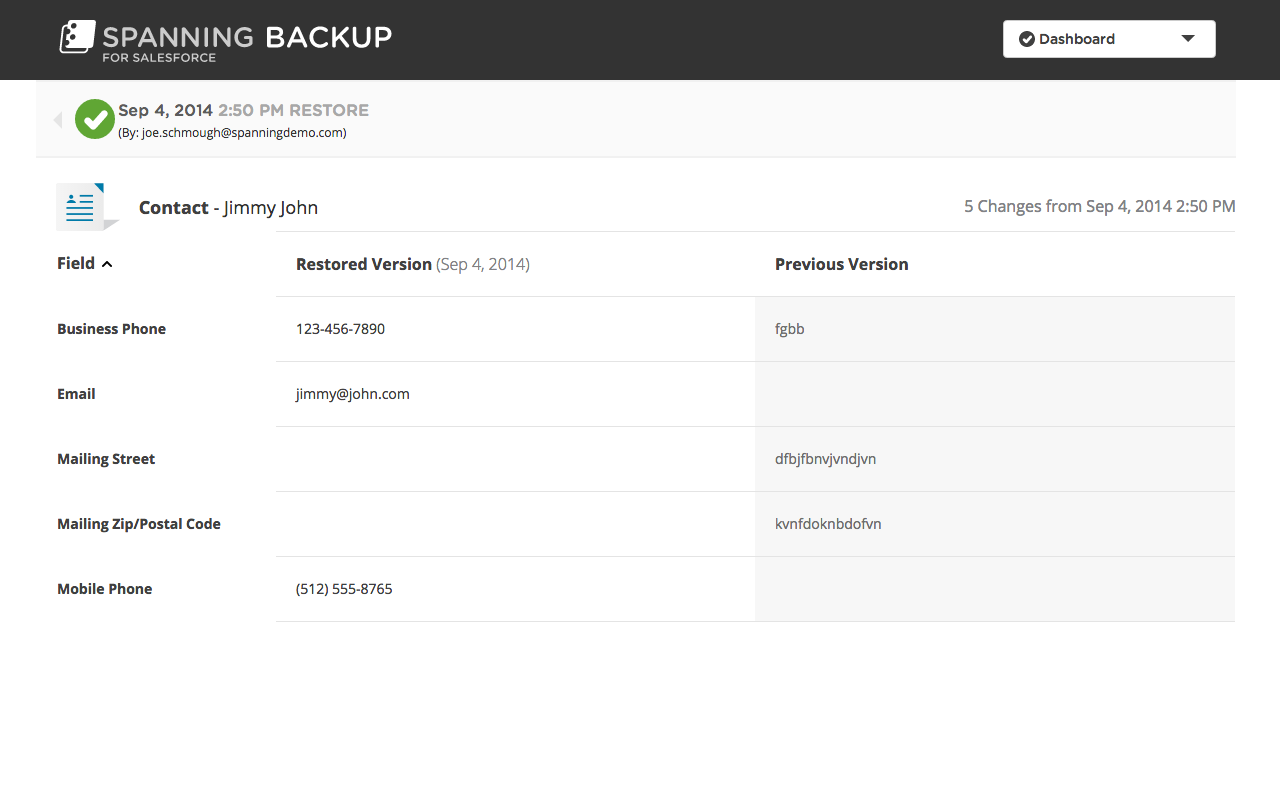
To learn more about the importance of restore in protecting your cloud application data, download our free whitepaper on five essential restore capabilities you should seek in a backup solution.