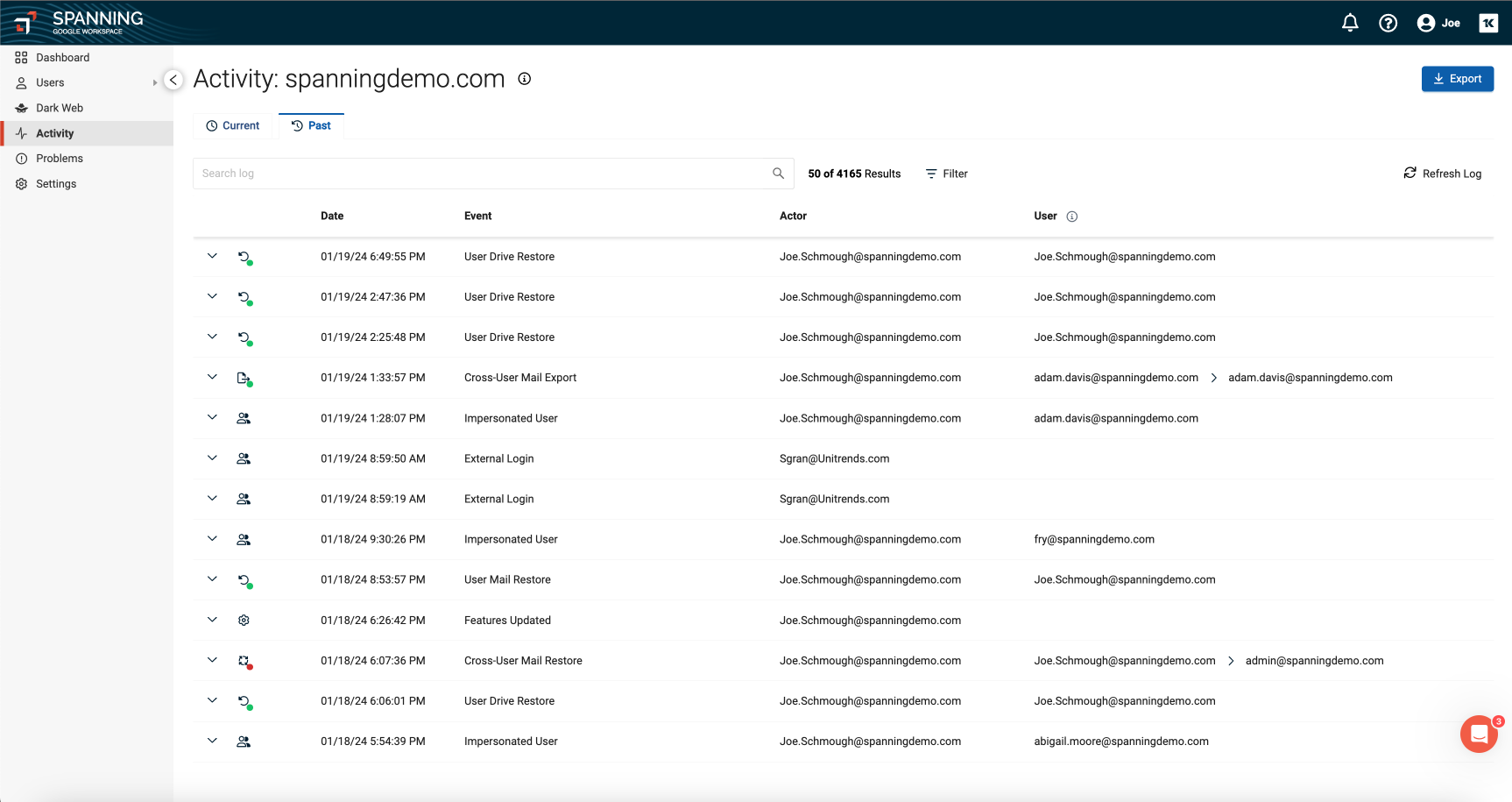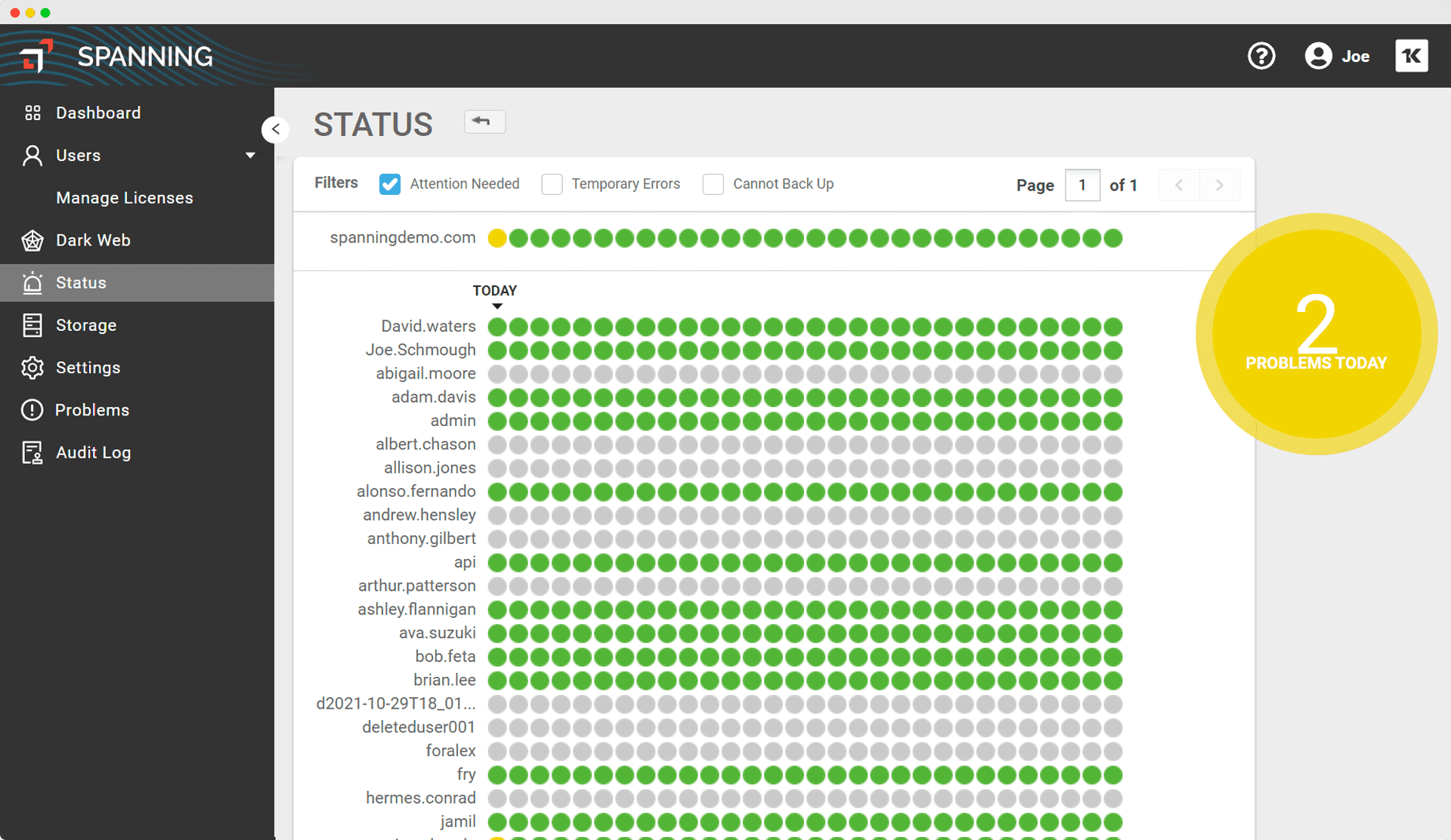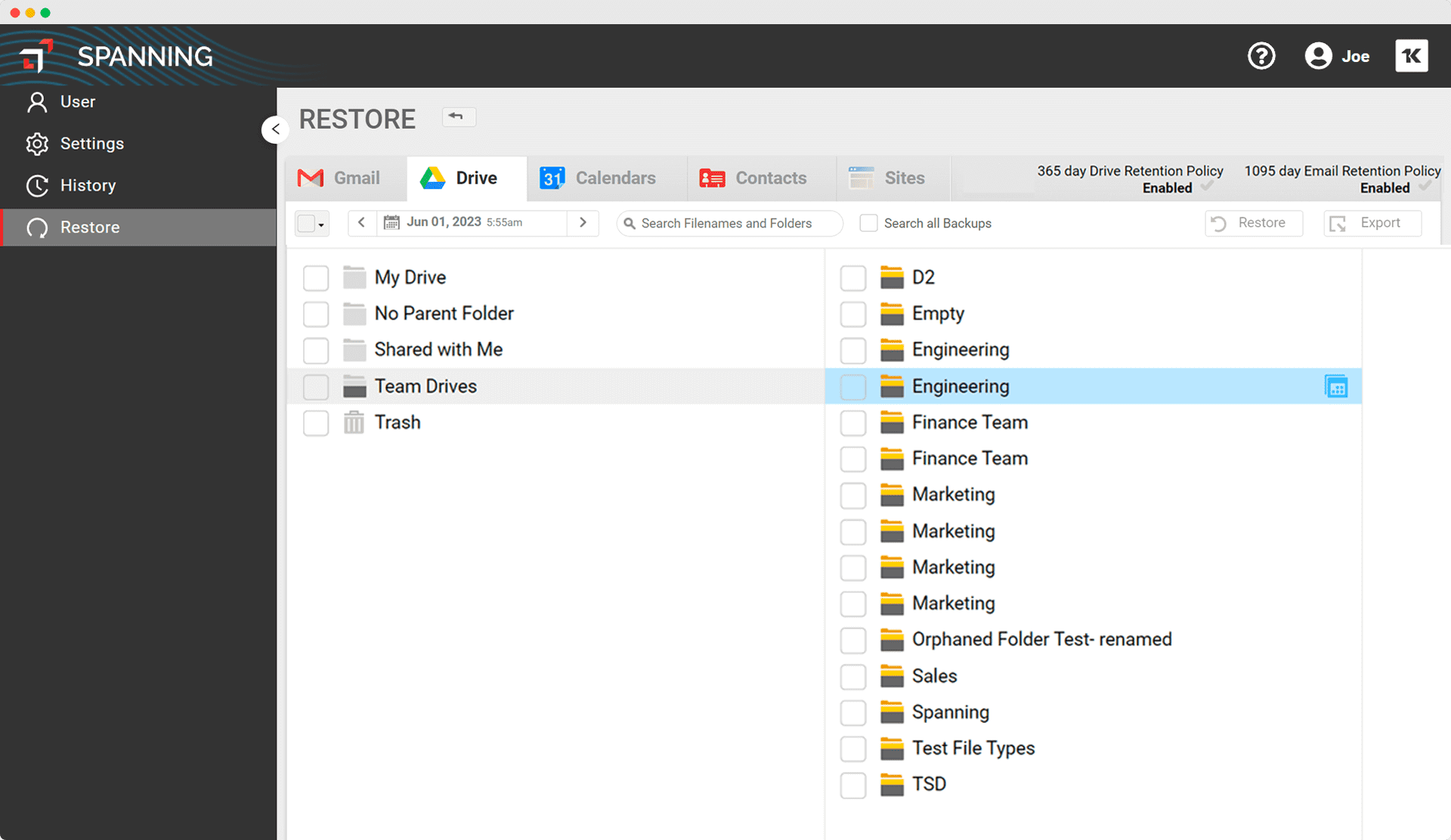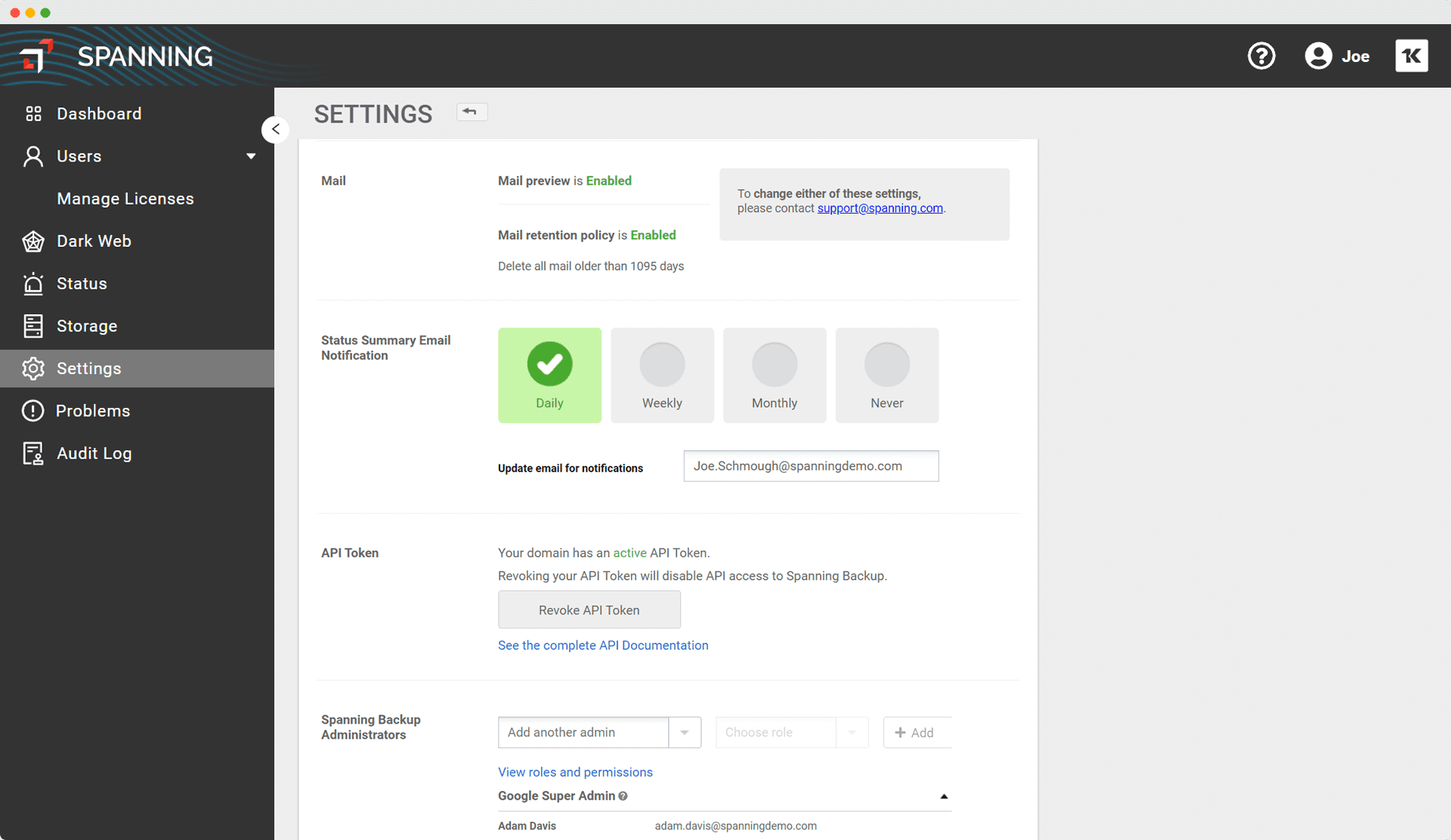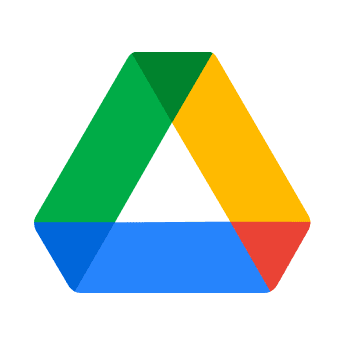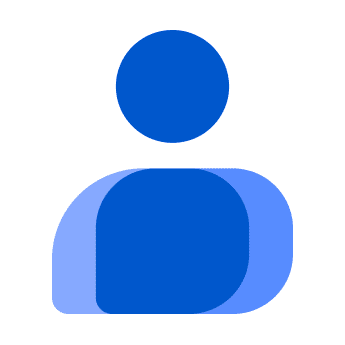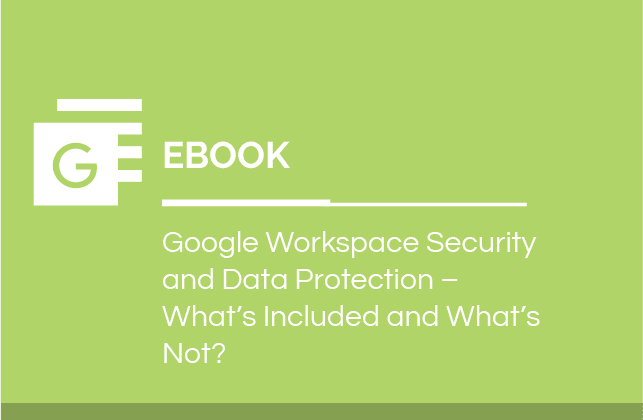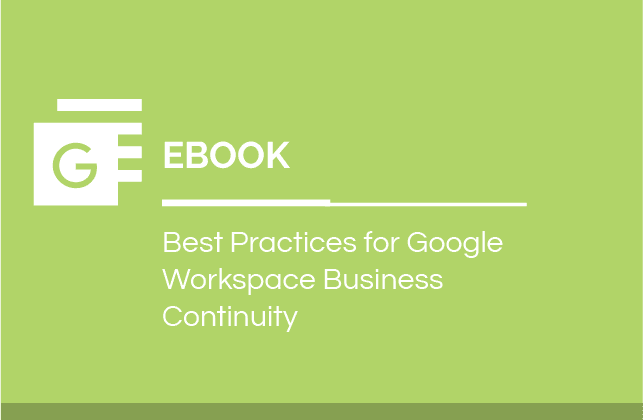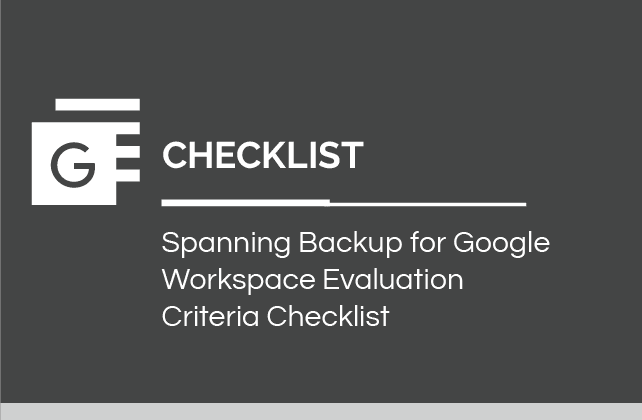The Google Workspace cloud backup process starts by initiating a full backup of all data within your domain. Following this, Spanning automatically conducts daily incremental backups of newly discovered or altered data. If you desire additional backups, you have the ability to perform on-demand backups as often as you see fit.
Each backup is preserved as a specific point-in-time snapshot within your designated backup storage (hosted on the Amazon Web Services cloud). Spanning Cloud Backup for Google Workspace offers unlimited data retention and versions, enabling you to retain as many backup points as necessary.
In the event of data loss or compromise, you are able to recover data with a swift and straightforward restoration process. Spanning provides a range of features that aid in the location and recovery of necessary data to help facilitate the efficient restoration of your domain.