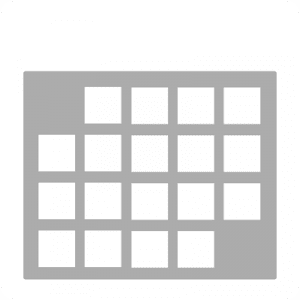Microsoft 365 SharePoint Backup - Safeguard Critical Business Files
SharePoint Online is Microsoft’s enterprise collaboration platform for creating complex intranets and enabling large numbers of employees, partners, and customers to access and work on files and projects from any place, and via any device. Spanning Backup for Microsoft 365 ensures that your SharePoint data is always protected and available so that your users remain productive.
Minimize Risk of Data Loss
SharePoint’s collaboration capabilities can render its contents vulnerable to data loss events such as ransomware attacks, human error such as accidental deletion, and configuration or sync errors. On top of this, SharePoint’s complexity makes its data extremely difficult to recover, once lost.
Spanning Backup for Microsoft 365 provides granular backup capabilities for SharePoint Online including daily, automated and on-demand backups of document library contents in Team Sites, Group Sites and Microsoft Teams.
Restore Data and Keep Your Business Running
- Restore SharePoint data: Spanning restore capabilities include point-in-time snapshots of backups and the ability to restore some or all files, folders, and libraries to their previous state, maintaining file
and folder hierarchies. It also enables IT Admins to search backups for files across tenant in site collections. Spanning data restores are non-destructive, creating a new site into which data is restored. - Reduce downtime and maintain productivity: Spanning’s granular backup and recovery of Microsoft 365 and SharePoint Online data help IT Admins ensure corporate data is protected from permanent loss, as well as reducing operational downtime and productivity loss for knowledge workers.
- Maintain Compliance: Helps you maintain compliance with internal and external audit requirements for business continuity for “in-scope” business critical data in SharePoint Online.