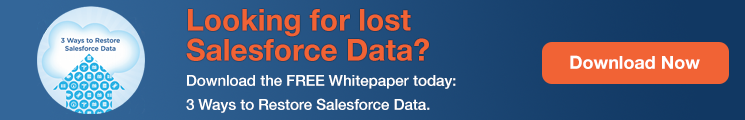Backup
Cloud Technology
Salesforce5 Simple Ways to Ensure Data Harmony in Salesforce
At Spanning, we don’t just back up Salesforce – we use it every day ourselves. We thought we’d share our best practices for maintaining good Salesforce data during major data imports and everyday operations as well as some ways to automate your processes.
By
Spanning Cloud Apps
4 minute read
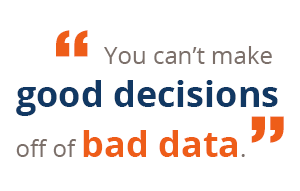 At Spanning, we don’t just back up Salesforce – we use it every day ourselves. We thought we’d share some best practices we’ve learned along the way for maintaining good Salesforce data during major data imports and everyday operations as well as some ways to automate your processes. Here are a few simple but important best practices for Salesforce harmony:1. 1. **Properly prepare for a big import.**It’s unfortunately really easy to mess up a big upload; we think every Salesforce admin has done it at some point. If you do, your options are to delete everything you imported and try again after doing some cleanup in your spreadsheet, or to go into every single field that was overwritten, look at the field history and try to manually restore that way, which takes forever.In order to avoid those kinds of situations, we recommend that you:
* Run a manual Salesforce backup with Spanning so in case anything goes wrong, you can quickly recover and try again.
* Scrub the data outside of the system in a spreadsheet.
* Standardize the data before it gets uploaded using tools like PeopleImport or DemandTools from CRM Fusion.
* Use a template to upload data each time.
* Resolve duplicates using tools like RingLead.
At Spanning, we don’t just back up Salesforce – we use it every day ourselves. We thought we’d share some best practices we’ve learned along the way for maintaining good Salesforce data during major data imports and everyday operations as well as some ways to automate your processes. Here are a few simple but important best practices for Salesforce harmony:1. 1. **Properly prepare for a big import.**It’s unfortunately really easy to mess up a big upload; we think every Salesforce admin has done it at some point. If you do, your options are to delete everything you imported and try again after doing some cleanup in your spreadsheet, or to go into every single field that was overwritten, look at the field history and try to manually restore that way, which takes forever.In order to avoid those kinds of situations, we recommend that you:
* Run a manual Salesforce backup with Spanning so in case anything goes wrong, you can quickly recover and try again.
* Scrub the data outside of the system in a spreadsheet.
* Standardize the data before it gets uploaded using tools like PeopleImport or DemandTools from CRM Fusion.
* Use a template to upload data each time.
* Resolve duplicates using tools like RingLead.
- **Lock down your user permissions.**If you have too many people with too many privileges, they can start changing data that they shouldn’t have access to, which leads to errors. You have to only give them access to what they should and need to have access to, but you also don’t want to make it harder for them to do their jobs, so it’s a fine line. Regularly review everyone’s permissions to make sure that no one can change data they shouldn’t be able to change based on their role.
- **Control how data is entered for consistency.**When it comes to how data is entered, it’s important to standardize wherever you can. For example, you don’t want US and USA to be options for the same field because it’s going to make everything harder later in terms of pulling accurate reporting. Restricting things like geographic fields to a dropdown instead of a text field will help cut down on some of this inconsistency. We use picklists and checkboxes and avoid text fields whenever possible. We also employ validation rules and insert help text for our users so corrections happen before the data is saved into the system incorrectly.
- **Automate whenever possible to optimize your processes.**We’re working to create Workspaces for our Sales reps, which are essentially Dashboards turned into an actionable to-do list. If reps can spend less time figuring out what needs to be done and just focus on getting it done, then that’s a huge win. It’s certainly a process to get all of that automated, but it will be worth it in the long run.We’ve also built something we refer to as the “Things That Should Never Happen” report. It keeps track of things like, for example, if a Next Steps date is in the past instead of the future. This gives the Sales manager visibility into whether or not he needs to review certain processes with the team, and it also enables the team to go in and fix their own mistakes instead of the admins trying to stay on top of it, which would be much more difficult. This also helps with the ongoing training of the reps so they can get better at maintaining their own clean data.Data quality is the responsibility of everyone – not just the admins. And data hygiene is an ongoing process. It’s important to set up data quality reports so you can catch pebbles before they become boulders. You can’t make good decisions off of bad data.
- **Know where to go for help.**There is just so much to learn about Salesforce. We usually assume that there’s a way to do exactly what we want in Salesforce, but we don’t always know what it is and sometimes have to do some digging to find out. Luckily the Salesforce community shares best practices and tips like no other SaaS community – so take advantage of what’s available to you out there.Here are some resources that we’ve found to be helpful for staying up-to-date on the latest news and tips in Salesforce as well as trying to solve specific problems:
We hope these best practices can be put to good use by other admins out there, and if you have any others to share, please let us know in the comments below – we’re always looking to learn more!