Backup
Microsoft 3657 Tips for Making the Most of Microsoft 365 for Enterprise
By adopting Microsoft Office 365 for your enterprise, you’re taking a powerful step towards better productivity, efficiency, and collaboration. The seven tips below will enhance the benefits provided by Microsoft 365, while mitigating risks in the form of data loss caused by end user errors, sync errors, or ransomware. Make the most of Microsoft 365 for your enterprise while protecting your investment.
By
Andy Rouse
5 minute read
By adopting Microsoft Office 365 for your enterprise, you’re taking a powerful step towards better productivity, efficiency, and collaboration. The seven tips below will enhance the benefits provided by Microsoft 365 while mitigating risks in the form of data loss caused by end user errors, sync errors, or ransomware. Make the most of Microsoft 365 for your enterprise while protecting your investment.TIP 1: MAKE USE OF MICROSOFT TEAMS TO GROW END USER COLLABORATION
Expand the collaborative power of Microsoft Office 365 for your end users by using Microsoft Teams to enable further sharing and collaboration on files. No longer will distributed teams need to pass documents back and forth manually — Teams makes it easy to collaborate online, seamlessly. To help your end users learn what they need to do, read the training articles.
TIP 2: LEARN HOW POWERSHELL CAN EMPOWER MICROSOFT 365 ADMINISTRATION
If you need to automate repetitive tasks or get additional capabilities, not in the Microsoft 365 admin center, PowerShell for Microsoft 365 can help. In particular, you can use PowerShell for Microsoft 365 in many common administrative use cases, such as adding licenses to user accounts, configuring user account properties, and more. Learn how here.
TIP 3: ENABLE END USERS TO LEARN HOW TO USE ONEDRIVE TO ACCESS CLOUD DRIVES VIA MOBILE DEVICES
The OneDrive app was developed by Microsoft for mobile devices. It enables you and your end users keep everything from work and personal life in one, secure place, enabling access to two clouds (OneDrive and OneDrive for Business) from one app. You and your end users can browse, share, and delete files directly within the app. Have your end users see the resources linked here to learn more.
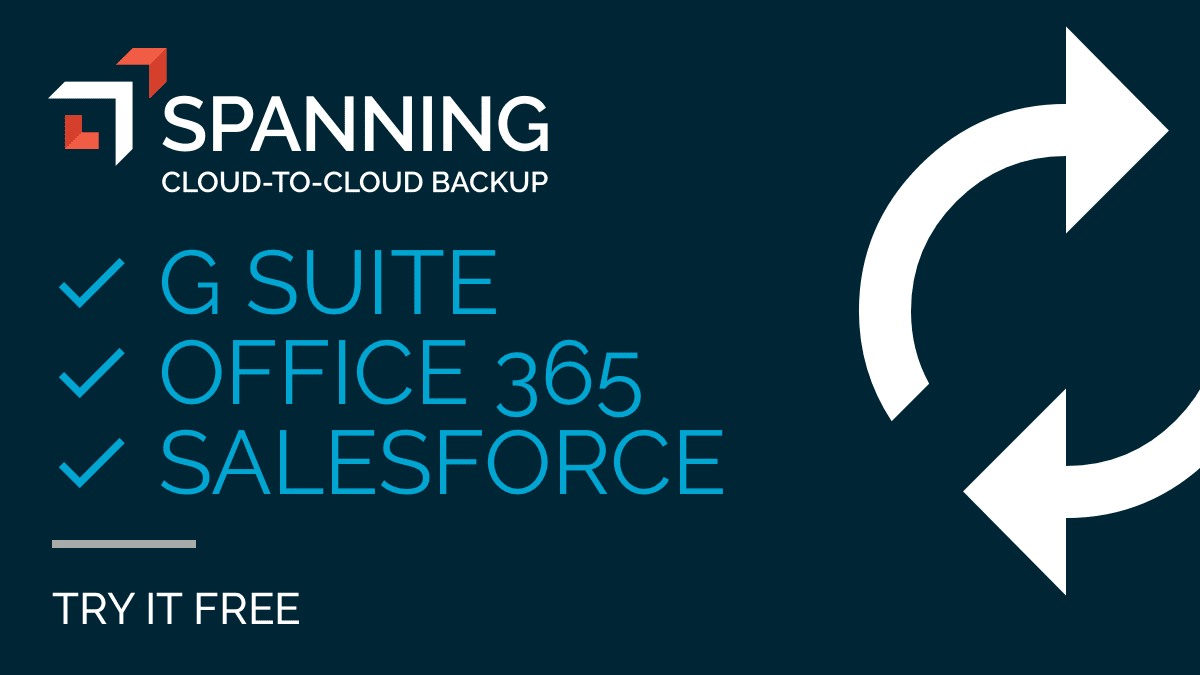
TIP 4: TIME SAVED ON UPDATES AND PATCHES CAN BE TIME SPENT ON USER TRAINING AND ADOPTION
With Microsoft 365, there’s no need for your IT teams to spend time installing updates and patches – these are slipstreamed in as Microsoft releases them. You can use that time to increase user adoption with training and tools designed specifically for end users.
Here are just a few of the end user training available for free from Microsoft:
User adoption is the key to enterprise success with Microsoft 365, and Microsoft makes it easy to get all your users on board — more end user training is available for free here.
TIP 5: USE REPORTS TO UNDERSTAND USER ACTIVITY AND ADOPTION
How many of your licensed users actually use OneDrive for Business — and if they don’t, is it time to reassign their license? Activity Reports in the Microsoft 365 Admin Center can help you identify who may need additional training, whose license could be reassigned, and even whose mailbox may benefit from a slim-down and purge of extremely large attachments. See here for the reports you can use to better manage your users and your Microsoft 365 apps.
TIP 6: VISIT THE ADMIN TRAINING PORTAL TO KEEP LEARNING
The Microsoft 365 admin training and tutorials portal is a goldmine of easy-to-understand training resources to help admins and their teams get the most from Microsoft 365.
There are resources to help get you and your colleagues on the same page regarding cloud apps like Microsoft 365, deployment and administration, and more. Once you’ve gone through Microsoft’s training, you’re ready for the next step — training in how to protect your Microsoft Office 365 documents, mail, and more from loss.
TIP 7: IMPLEMENT A THIRD-PARTY BACKUP SOLUTION TO PROTECT MICROSOFT 365 FROM DATA LOSS
Microsoft talks a lot about redundancy and data backups — and it’s true that it’s highly unlikely for you to lose data as a result of any issues like datacenter failures, natural or manmade disasters, or problems with the Microsoft 365 infrastructure as a whole. But, surprisingly, the vast majority of data loss has nothing to do with anything that happens on Microsoft’s end of the equation.
Most data loss happens on the customer’s (your) side as a result of human error — like when an employee accidentally deletes a file — or a sync error, or through malicious intent, like hacking or disgruntled employee activity. Ransomware is another risk for Microsoft 365 data — read here how InZone Industries sought a better way to protect their data after a ransomware attack.
The truth is that, once data is automatically or manually purged from your recycle bin, or locked up by ransomware, that data is de facto gone, leaving your business vulnerable to non-compliance and lapses in productivity, not to mention profit loss.
MAKE THE MOST OF MICROSOFT 365 WITH SPANNING
Implementing Microsoft 365 is a bold step towards a new way of working. Your employees are increasingly working outside the office, outside office hours, and on a plethora of mobile devices; Microsoft 365 lets you harness these changes to make a positive impact on your business. It gives your employees the power to collaborate and work together, around the world, on a platform that even total beginners can use without too much fuss.
Take steps today to protect your cloud data with a backup and restore solution that will give you the confidence to fully embrace Microsoft 365. We can help you easily search for and recover missing data in just a few clicks while keeping your company in compliance with constantly evolving standards surrounding data management in the cloud.
Why You Need SaaS Backup