Backup
Cloud Technology
Disaster Recovery
Google WorkspaceHow to Back Up to Google Cloud
Backing up data to Google Cloud involves utilizing Google Cloud Storage to safeguard and preserve digital information. Learn how to accomplish it.
By
Spanning Cloud Apps
7 minute read
Safeguarding data against cyberthreats, system failures and accidental deletions has become paramount. Google Cloud presents a convenient platform for data backup, ensuring that your data remains protected. This extensive guide explores the intricacies of backing up to Google Cloud, outlining best practices, addressing potential challenges and introducing Spanning Backup for Google Workspace as a superior solution for enhancing data protection.
What does back up to Google Cloud mean?
Backing up data to Google Cloud involves utilizing Google Cloud Storage to safeguard and preserve digital information, ensuring it can be retrieved in the event of data loss or corruption. Google Cloud Storage is a common option for data backup, with its popularity attributed to Google Cloud’s robust infrastructure that guarantees data availability and protection against potential data loss scenarios.
How to back up to Google Cloud
Achieving an effective backup strategy on Google Cloud involves a series of structured steps, from initial preparation to ongoing monitoring:
- Preparation phase: The first step in backing up data to Google Cloud is to conduct a comprehensive assessment of your data backup requirements. This involves identifying critical data sets, understanding the volume of data and recognizing any specific regulatory compliance needs. This foundational step ensures that the backup strategy is tailored to meet specific business requirements.
- Creating a storage bucket: This step involves navigating the Google Cloud Console to create a new storage bucket. Selection of the bucket’s name, storage class and geographical location is critical, as these choices impact data retrieval speed, cost and compliance with data residency regulations.
- Setting up backup and transfer service: Google Cloud’s backup and transfer services provide a streamlined approach to scheduling and managing data backups. It will guide users to configure services to automate the backup process, enabling them to leverage a backup schedule that aligns with the organization’s data recovery objectives.
- Configuring data lifecycle management: Effective data management includes setting up policies for the automated deletion or archival of old backups. This not only optimizes storage costs but also ensures compliance with data retention policies.
- Monitoring and verifying backups: Continuous monitoring of backup processes and conducting periodic test restores are crucial for validating the integrity and availability of backed-up data.
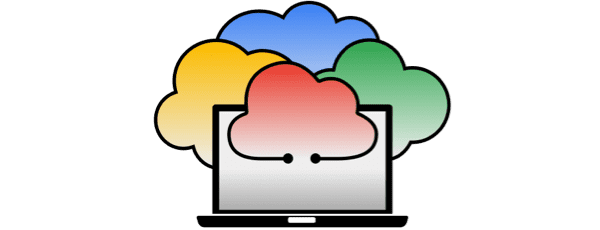
Tips for getting the most out of backing up to Google Cloud
To fully leverage the capabilities of Google Cloud for backups, adopting certain best practices can significantly enhance data protection efforts. Keep these tips in mind:
- Understand your data: A deep dive into the types and criticality of data being backed up is essential for crafting an effective backup strategy. This involves classifying data based on sensitivity, regulatory requirements and business importance.
- Select the right storage solution: Choosing the most suitable Google Cloud Storage class is vital for balancing cost and access requirements. Exploring the different storage options available will help users make informed decisions based on their specific needs.
- Automate backup schedules: Automation plays a key role in ensuring that backups are consistently performed. Automated backups reduce the risk of human error and ensure data is regularly backed up without manual intervention.
- Implement security measures: Securing backup data is critical to protect against unauthorized access and breaches. This includes applying stringent access controls, encryption and other security best practices to safeguard backup data.
- Enforce retention policies: Establishing and enforcing data retention policies helps manage the lifespan of backup data, ensuring that data is not kept longer than necessary and reducing storage costs.
- Test restorability: Regular testing of data restoration processes is crucial to confirm that backup data can be effectively restored promptly, ensuring business continuity.
What are the challenges and limitations of Google Cloud backups?
Despite its advantages, backing up to Google Cloud can present challenges that organizations need to navigate. These include:
- Complex configuration and technical expertise: The initial setup and ongoing management of backups in Google Cloud can be intricate, necessitating a certain level of technical acumen. Users must navigate a multitude of settings and options, from selecting the appropriate storage class and configuring access permissions to automating backup schedules and implementing data lifecycle policies. This complexity can be daunting for those without extensive cloud computing or IT background, making it challenging to exploit the full potential of Google Cloud’s backup capabilities.
- Managing costs: One of the significant considerations when backing up data to the cloud is the cost associated with storage and data transfer. Google Cloud charges for storage space, network usage and operations like data retrieval and deletion. Without careful planning and management, these costs can quickly escalate, especially for organizations with large volumes of data or those requiring frequent access to their backups.
- Limited data recovery speeds and restoration limits: Recovery time objective (RTO) and recovery point objective (RPO) are critical metrics in disaster recovery planning, dictating the maximum tolerable duration of data unavailability and the acceptable data loss window. While Google Cloud provides robust tools for data backup, the actual speed of data recovery and the granularity of restore points can vary based on several factors, including the size of the data set, the storage class used and the network bandwidth.
- Compliance considerations: Organizations operating in regulated industries or handling sensitive data must comply with various legal, regulatory and industry standards that dictate how data is managed, protected and stored. Compliance considerations often extend to backups, necessitating secure storage, specific data handling practices and adherence to data sovereignty laws. Navigating these requirements in the cloud can be complex, as organizations must ensure their Google Cloud backup practices align with all applicable regulations.
The shared responsibility model in data protection
The shared responsibility model of cloud security emphasizes the collaborative nature of data protection in the cloud. This model delineates the responsibilities of Google Cloud in securing the infrastructure and the customer’s role in protecting their data within the cloud. Understanding this model is crucial for organizations to ensure their data protection strategies are comprehensive and compliant. Learn more about shared responsibilities in Google Cloud.
Spanning Backup for Google Workspace: A superior solution
Spanning Backup for Google Workspace addresses the limitations and challenges of manual backups by offering an automated, secure and user-friendly solution. This purpose-built solution offers an array of features and capabilities tailored specifically to the needs of Google Workspace users, ensuring comprehensive data protection, ease of use and compliance with regulatory standards.
Purpose-built for Google Workspace: Spanning Backup is engineered specifically for Google Workspace, offering a seamless integration that simplifies the backup and recovery process. Unlike general cloud backup solutions that may require extensive configuration and adaptation, Spanning Backup is designed to work with Google Workspace out of the box.
Simplified management and automated backups: One of the key advantages of Spanning Backup is its user-friendly interface and automated backup capabilities. Organizations can set up and manage their backups with minimal effort, reducing the need for technical expertise and extensive training. Automated backups ensure that data is consistently protected without manual intervention, minimizing the risk of data loss due to human error or oversight.
Enhanced data protection and security: Security is a paramount concern for organizations, especially when dealing with sensitive or regulated data. Spanning Backup addresses this concern with robust encryption, both in transit and at rest, ensuring that data is protected against unauthorized access. Additionally, the solution offers advanced access controls and audit trails, providing administrators with visibility into backup and restore activities, which is crucial for maintaining security and compliance with regulatory standards.
Cost-effective data protection: While Google Cloud’s pricing model can lead to unpredictable costs, especially for organizations with large data volumes or frequent access requirements, Spanning Backup offers straightforward, predictable pricing. This cost-effectiveness, combined with the comprehensive protection it offers, makes Spanning Backup an attractive option for businesses of all sizes looking to protect their Google Workspace data without breaking the bank.
While Google Cloud provides a powerful platform for data backup, navigating its complexities and ensuring effective data protection can be challenging. Spanning Backup for Google Workspace offers a streamlined and secure solution, simplifying the backup process and providing peace of mind. By leveraging Spanning Backup, organizations can overcome the limitations of manual backups and ensure their Google Workspace data is protected against loss and corruption. Want to learn more about the robust capabilities of Spanning? Get a demo now.
Are you interested in learning more about the best practices for Google Workspace data protection? Download this eBook.