BackupBackup Management: Importance, Role and Best Practices
Backup management is critical for the survival of your organization, especially after a disaster. Learn more about backup management best practices.
By
Spanning Cloud Apps
8 minute read
Your company is constantly at risk of losing its precious data. Data loss can occur due to a number of reasons ranging from cyberattacks and hardware/software failures to virus/malware infections, human error or insider threats. A data loss incident, depending on its intensity and scale, can cripple your business and shut down operations permanently. Data backup is crucial to survive and thrive in today’s always-on business environment. Having a securely backed-up copy of your mission-critical data minimizes the risk of data loss and downtime and enables business continuity.
However, backing up your data is only the first step towards protecting it. Your organization should constantly monitor, test and maintain your backup systems to make sure your backup and recovery strategies work when you need them the most. In this article, we’ll discuss the importance of backup management and highlight key backup management best practices to ensure your backups are secure, usable and available for recovery in case of an emergency.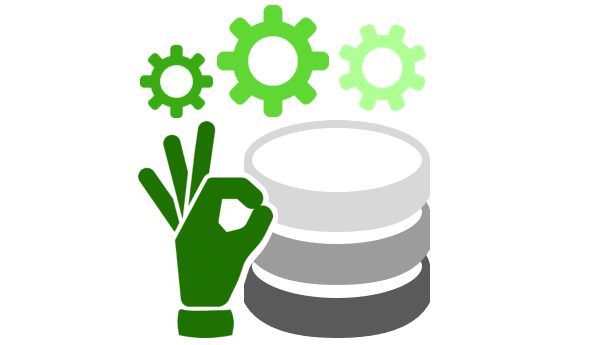
What is backup management?
Backup management is the process of monitoring, maintaining, testing and deleting obsolete backups on a regular basis to ensure your stored data is reliable, accessible and compliant with industry standards. Backup management is a continuous process and there are several things that need to be taken into consideration. For instance, how often to perform a backup, when to perform it, what kind of backup to perform, how will your backups be secured, retention policies, and where and how to store mission-critical data versus less critical data (data that doesn’t have an immediate impact on your business). Keep in mind that mission-critical data should be stored on high-performance disks that allow for faster restore times to ensure your data is always available to you.
Why is backup management important?
Backups are not only essential for the survival of your organization but are also required by law. Your business holds sensitive and useful data that needs to always be protected at all cost. Without a backed-up copy of your critical data, your business could run into trouble. A data loss incident due to a simple human error or a malicious attack could disrupt business operations and cause irreparable damage to your brand. That’s why it is essential to back up your data regularly to decrease chances of data loss and downtime.
That being said, just because you back up all your data, doesn’t mean you’re safe. Studies reveal that 60% of data backups are incomplete and 50% of restores are unsuccessful. Your backups require constant monitoring and maintenance in order to ensure your organization is prepared in case a recovery or restore is needed.
Who is responsible for backup management?
Backup management is largely considered to be an IT department’s responsibility. Companies that lack the resources or specific skills required to perform and manage backups outsource the responsibilities to managed service providers (MSPs). The main purpose of a backup is to enable businesses to quickly recover from any form of disruptive incident and maintain business continuity. As such, backup management should not be limited to only IT staff and security personnel. It should be an organization-wide strategy, involving business leaders, employees, partners, etc. With the majority of global workforces now working remotely, outside secure corporate networks and beyond the purview of IT professionals, educating your employees about security policies and encouraging them to play their part in data protection is key to reducing your organization’s data loss risks.
What does a backup administrator do?
A backup administrator’s primary role is to identify, classify and analyze what data to back up and how to protect it as well as providing solutions for cost-effective, efficient and safe data backup. A backup administrator manages and maintains backup systems, ensures backups are run as per schedule, validates backup jobs, reviews backup status, maintains records of success/failure of backups and restores, ensures retention requirements are met and performs file restores as and when required.
Backup management best practices
Today, data protection challenges are more complex than ever before. With expected recovery time set in minutes, IT professionals and backup administrators are constantly under pressure to create a reliable and resilient backup strategy that works when unplanned disasters do occur.
Here are five backup management best practices that will help keep your data safe and accessible to you:
An effective backup strategy starts with choosing the right type of backup for your business. There are three main types of backup: full, differential and incremental.
- Full backup: A full backup, as the name suggests, is where you create a copy of all your files and folders.
- Differential backup: It involves backing up all files that have changed since the last full backup.
- Incremental backup: This type of backup involves backing up only copies of all files that have changed since the last full backup.
Read our blog on the different types of backup to find out which one is the right fit for your business.
Optimize your backup schedule and frequency
They say your business is only as good as your last saved backup. Imagine, for instance, that your last backup occurred six months ago. If a data loss incident were to occur today, it would set your company back six months. It is critical for your backups to be up to date to bounce back quickly after a disruption. Taking backups regularly and frequently will help reduce the risk of losing your critical data and maintain business continuity even in the face of a disaster.
Ensure proper encryption of backups
What good are your backups if they aren’t secure? Unencrypted data backups can be easily hacked or compromised. Encryption adds an additional layer of security to your backups. Backup solution providers like Spanning protect your Google Workspace, Microsoft 365 and Salesforce data with 256-bit AES object-level encryption, with unique, randomly generated encryption keys for every single object and a rotating master key protecting the unique keys. In addition, Transport Layer Security (TLS) encryption is used to protect all data in transit.
Test backup and recovery processes regularly
The best way to know if your backups are occurring properly and can be restored if the need arises is by regularly testing your backup and recovery processes. Testing data backup and recovery systems is critical to having a good understanding of their accuracy, efficiency and effectiveness. By having proper testing mechanisms and procedures in place, your company can rest easy knowing that your data recovery strategies will work as planned in times of need.
Eliminate manual backup management
Manual backup management is time-consuming, error-prone and requires a dedicated resource to oversee the backups constantly. Manually backing up data needs a lot of time and effort, which could be invested in driving other revenue-generating initiatives. Relying on memory to run your organization’s critical backups can be risky. On the other hand, having a system in place that automatically backs up your data helps eliminate a lot of the hassles that come with manual backups.
What is backup management software?
A backup management software is a computer application that enables the creation of copies of important files and folders, and helps in restoration should they ever be lost, corrupted or stolen. Automated backup management allows you to store all your important data without any human intervention. By using an automated backup system, you can schedule the backup time and how often you want the backup to run. It also provides reports on your backup status, whether the backup was successful or not, what data has been changed since the last backup, your storage space, etc. Automating your backup process can save your company a significant amount of time and money in the long run.
Simplify backup management with Spanning
Organizations are increasingly moving large amounts of critical data to SaaS platforms. According to the Flexera 2022 State of the Cloud Report, migrating more workloads to the cloud is one of the top initiatives for businesses in 2022. However, did you know that more than 70% of companies that use SaaS applications suffered a data loss incident over a 12-month period?
Every day, organizations are at risk of losing data due to a variety of incidents — malware attacks, programmatic errors, malicious insiders, and most commonly, simple human error — just to name a few. Even though SaaS application vendors, such as Microsoft, Google and Salesforce, provide you with protection from errors on their end, it is ultimately your responsibility to safeguard your data against yourself and your end users.
Spanning Backup for Microsoft 365, Google Workspace and Salesforce provides end-to-end SaaS data protection. It is an easy-to-use backup management solution that you can “set and forget” once it is configured. Spanning allows you to tailor backup frequencies to suit your business needs. It also empowers end users to recover lost data in just a few clicks, which reduces pressure and dependency on the IT team.
Experience the powerful capabilities of Spanning Backup.
Try Spanning Free for 14 Days!