Backup
Cloud and Data SecurityBackup Policy: What Should Be Included and Why Do You Need One?
A backup policy defines the set of policies, procedures and responsibilities to prevent data loss and maintain data integrity and availability. Learn more.
By
Spanning Cloud Apps
11 minute read
Data has become the lifeblood of all organizations in today’s digital economy. Sitting at the core of IT systems, data underpins day-to-day operations and powers every business process. That’s why unexpected data loss and downtime can be a catastrophe. Loss of data — be it customer, employee or systems data, or any data — threatens the solvency of a business. Beyond the apparent financial and productivity losses, data loss events risk tarnishing a brand’s reputation and threaten an organization’s advantages over its competition.
Data backup thus becomes a matter of life and death for modern enterprises. Amid today’s ever-increasing threat landscape, it’s an insurance policy that will help your business get up and running again in the event of a cyberattack, scripting errors, misconfigurations and more. It can help your business recover from the many inevitable and common causes of data loss. However, a comprehensive and sound backup policy is required on that front to ensure the effective management of your organization’s data backups. A backup policy invariably defines your enterprise’s strategy while making backup copies of data for safekeeping.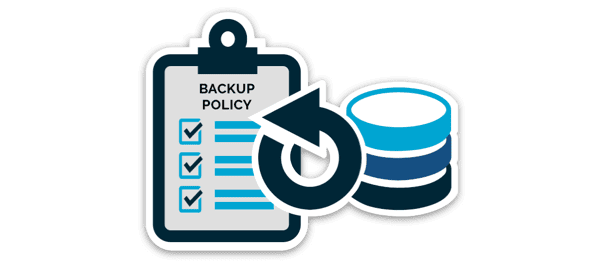
What is a backup policy?
A backup policy defines the set of policies, procedures and responsibilities to prevent data loss and maintain data integrity and availability. TechTarget defines it as a policy that “sets forth the importance of data and system backups, defines the ground rules for planning, executing and validating backups, and includes specific activities to ensure that critical data is backed up to secure storage media located in a secure location.” In essence, an effective backup and recovery policy identifies the data to be copied, the frequency with which backup is performed, the storage location where the backed-up data is sent and the role of team members responsible for backup.
Why is a backup policy important?
A well-defined backup policy gives the clarity, control, accountability and reliability needed for your data restoration and backup process. It plays an integral role in your organization’s business continuity and disaster recovery (BCDR) plan, avoiding data loss and ensuring little to no downtime in the case of an unexpected cybersecurity incident.
What makes a well-devised backup policy critical for your organization is that it’s a last line of defense against data loss due to cybersecurity breaches, hardware outages, or other insider and outsider threats. A backup policy preserves your data integrity and helps demonstrate compliance with industry regulations through proper documentation and reporting.
How do you create a backup policy?
While there is no predefined template for creating a backup policy, you must consider several factors to create a solid and consistent backup policy. As discussed, a backup policy aims to define procedures that could recommend one or multiple copies of data for safekeeping, which would be used for recovery in the event of an attack or outage. The goal is to have a robust backup and restore policy in place that minimizes the impact of business disruptions and maintains compliance with data protection regulations.
A robust strategy for defining a backup policy would take into account the frequency of data backups, the methods to do it, service-level demands, protection for endpoint and SaaS application data, retention requirements and more.
What should be included in a backup policy?
It is essential to determine what should be included in a backup policy to make it effective. The following is not an exhaustive list but contains all the critical elements you need to have in a firm backup policy.
Backup data specifications
When devising a backup policy, you must acknowledge that not all data holds the same value for your organization and the resources to perform backup and recovery procedures are finite. To have the most effective backup, you must classify data into different groups and tend to them differently from a backup standpoint. Mission-critical data will be backed up most frequently and with an approach that enables fast recovery. Less critical data may be backed up at less frequent intervals.
Data files, databases, virtual machines (VM), network and network perimeter software (firewalls, intrusion detection/prevention systems, etc.) and just about every software you use should be backed up regularly. Similarly, hardware elements like servers, systems, switches and routers must also be frequently backed up.
Schedule and frequency
Frequency is the next thing to consider in a backup strategy. Ideally, the frequency between your backups shouldn’t be more than the time you are willing to spend on any rework due to the lost data. At the same time, you must consider any impact running backups has on production workloads. You may choose to devise a schedule that doesn’t risk interfering with the business, like running backups outside of working hours.
If you back up your data only once a quarter or a year, you will lose all the data between these backups in the event of an attack or outage. The best practice is to back up the data regularly, at least once a week or even every 24 hours, depending on the criticality of the data.
Roles and responsibilities
Implementation of a backup strategy doesn’t warrant successful backups every time. Many issues, including resource contention, limited storage media and other errors, can occur, which must be dealt with promptly to guarantee both timely and usable backups. Thus, a backup policy must assign clear roles and responsibilities to ensure backups are run as per schedule, backup jobs are validated, backup status is reviewed and retention requirements are met.
Backup method
There are mainly three types of backups, each with its own approach to executing a backup.
- Full backup: The full backup is the simplest and most complete form of backup that takes a full copy of all the data on a particular host or a set of hosts. It creates a backup of everything you wish to secure, including files, folders, hard drives/in-use disk regions, application data and more. The more recent the full backup, the easier it is to restore data during a data loss event. However, since everything is backed up in one go, it takes longer to back up data compared to the other types of backups.
- Differential backup: The differential backup doesn’t copy all the data but only the information created, updated or altered since the last full backup. Simply put, after an initial full backup, subsequent differential backups are run to back up all the changes that have happened to the information since then. While it’s much faster and takes less space than full backups, if too many differential backups are run in between full backups, the differentials risk growing larger in size than the original full backup.
- Incremental backup: The incremental backup only stores information that has changed since the last backup, whether it be full, differential or incremental. The most significant advantage of incremental backup is that it takes the least time to finish and efficiently uses storage space. However, restoration can be time-consuming if the chain of incremental backups isn’t managed efficiently because data must be pieced together from various backups.
Security controls
Given the ever-increasing threat landscape of data, various security controls should be implemented to prevent any unauthorized use of data. One way to do it is to encrypt the backup copies that contain vital information. Controlling access to backup copies is also a way to protect backups from unauthenticated users. Solutions offering role-based access control enable you to assign roles to the appropriate stakeholders and grant them role-based access to the IT infrastructure components for which they are responsible.
Storage location
The storage location is another element to be determined while devising a backup policy. Where the backed-up data is stored is critical to an organization’s BCDR strategy. While an on-site backup system keeps the information locally on the business premises, off-site backup involves placing copies of backup data in an alternative location. Cloud backup is a popular form of offline backup, sending information over a network to an off-site server. Ideally, an organization should have both on-site and off-site backups as a part of its BCDR strategy.
Retention periods
The retention period determines the period for which a backup is maintained. When duration exceeds the retention period, backups can be termed “aged” and disposed of. Organizations should consider many things like requirements, type of data, and industry compliance and regulations before determining required retention periods.
Recovery procedures
The purpose of the recovery procedure is to define the series of necessary actions required to recover the data in case of an adverse event.
Recovery objectives
There are two significant parameters to consider when an organization creates a data backup and recovery policy: recovery point objective and recovery time objective. These parameters can guide an enterprise in creating its ideal backup policy.
- Recovery point objective (RPO): The RPO is the maximum amount of data an organization can stand losing following an outage or data loss. Let’s say the last available copy of data for a business following a cyberattack is from 15 hours ago. If the RPO for the business is 20 hours, then it’s still within the tolerance level of the organization’s business continuity plan.
- Recovery time objective (RTO): The RTO is the maximum time an organization sets before it restores normal operations in the case of an outage or data loss. In other words, RTO answers this specific question: “How long an organization takes to recover once notified of business disruption?”
What is an example of a backup policy?
There is no universal approach to creating a backup policy. A policy that works well for one organization may not be sufficient for another. A data backup and recovery policy should be tailored to an organization’s unique needs and necessities, including the number of users and the frequency of data changes. However, a typical backup policy will include the following critical sections.
- Statement: The policy statement states the fundamental reasons for having the data backup policy. It explains how the policy will help the organization ensure reliable and timely backups and business continuity.
- Purpose: This section briefs the purpose of the backup policy. It sets the roadmap for the organization on how to run backups and perform disaster recovery in the event of data loss.
- Scope: It follows up the why of the purpose section and defines the backup and recovery procedure’s who, what, when and how.
- Policy: The policy section identifies everything related to the particular backup and restore policy, including the data to be backed up, types of backups to be performed, the frequency of these backups, tools and services used for backups, who can access and control them, and much more. This section should be able to stand on its own.
- Appendices: This section contains all the references, diagrams and other supporting documentation related to the backup policy.
What are backup policy best practices?
Here are some best practices to follow while creating and maintaining a backup policy, which would allow you to preserve the integrity and effectiveness of the policy.
Understand organizational needs
It is imperative to understand the organizational requirements before creating a backup policy. From planning to determining needs and goals, budget and backup storage, to implementation and administration, your team should clearly know what this policy intends to achieve for your organization. An organization’s RPO and RTO objectives, compliance and industry regulations, and business goals and objectives should all be considered before coming up with a backup and recovery policy.
Be clear and specific
Always remember that your employees will likely skim through the document to get the required information. It is thus vital to adhere to a clear structure with simple language, proper headings and subheadings, and, if necessary, appropriate figures and diagrams. The document should leave no room for ambiguity and should be easy to understand and digest for all readers.
Keep thorough documentation
Document everything, including past versions, processes, procedures and revisions. Keep in mind that it’s going to be the central source of knowledge for your organization that will aid in the creation of derivative documents in the future.
Test processes often
All backup and recovery processes should go through test processes regularly. The backup policy should serve as a living document that reflects these tested backup workflows.
Update regularly
Maintain a field for periodic updates so that the document is up to date and readers can see when it was last revised.
Utilize a backup solution
It is also crucial to onboard a comprehensive backup solution that fits all your business needs. An ideal backup solution will make your backup and recovery a breeze.
What benefits will a backup policy provide?
A solid backup and recovery policy will bring consistency to your backup and recovery processes, ensuring the protection of your business-critical data. There are numerous benefits to developing a robust backup and recovery policy document. A few of them are listed below.
Transparency
The backup policy brings transparency to the procedures, policies and responsibilities concerned with an organization’s backup and recovery processes. It ensures a well-defined backup schedule, keeping everyone on the same page.
Accountability
The backup policy also identifies the individuals and teams responsible for performing backups and, in turn, brings accountability to the whole process. It sets forth the who, what, when and how regarding the entire procedure.
Adaptability
It also offers your organization flexibility with regard to backup and recovery processes, as it can continuously learn from the past and evolve according to the changing requirements.
Protect your data with Spanning Backup
Spanning’s purpose-built, cloud-native backup and recovery solution for SaaS data is a perfect way to automate your backup and recovery and do away with lengthy, complex, and manual backup and recovery processes. Spanning Backup for Microsoft 365, Google Workspace and Salesforce is a plug-and-play solution that makes backup seamless and ensures your business data stays available, compliant and secure all the time. The set-and-forget system saves your business countless hours of manual work and money.
Start your free trial to get the full-feature Spanning experience and see how Spanning Backup can enhance your data backup and recovery processes.
Get Started