Google WorkspaceGoogle Account Recovery for Deleted Accounts: What Are Your Options?
A Google admin may need to not only restore lost Gmail or Drive data, but may also need to recover all data for deleted accounts. This could happen if an end user is phished or hacked (see this recent Google phishing exploit for one such scenario.) Or, as our friends at the Alzheimer’s Association have […]
By
Lori Witzel
3 minute read
A Google admin may need to not only restore lost Gmail or Drive data, but may also need to recover all data for deleted accounts. This could happen if an end user is phished or hacked (see this recent Google phishing exploit for one such scenario.) Or, as our friends at the Alzheimer’s Association have shared, IT might routinely delete a former volunteer’s or employee’s account when they leave, only to find later that there was a crucial bit of information in the account that was needed.So what are your options for recovering data for one or more Google Workspace (Google Workspace) accounts using native Google Workspace tools? As described in the Google Knowledge Base, the options are not good.
There’s a 20 day time limit: the account must have been deleted no more than 20 days ago. After 20 days, the account, and all its associated data, is permanently deleted, and Google cannot recover it.
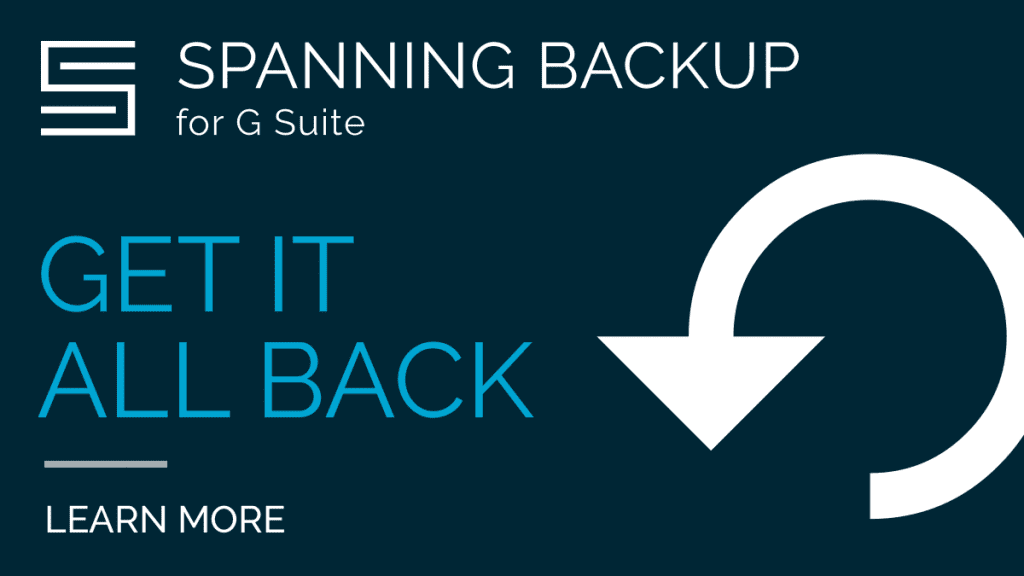
There’s a better way to restore deleted Google Workspace accounts’ data
If you’d rather have much more time after an account is deleted to restore lost data, Spanning Backup for Google Workspace can help. Spanning retains backed up Google Workspace account data indefinitely, as long as you have a Spanning license assigned, a much longer window for performing restores than Google’s “after 20 days, Google cannot recover your account.”
In addition, recovering lost Google Workspace accounts by using a data export is easier with Spanning.
- Sign in as the Spanning or Google Super Admin and make sure a Spanning license is assigned to the user’s account.
- Impersonate the user by navigating into their account.
- Click Export Account and choose whether you’d like to export Gmail, Drive, Calendars, Contacts or Sites.
- Click “Go” to export the data.
Once your request is submitted, you’ll see a notification letting you know that the exported file will be emailed to you and telling you how to track the progress.
After the export is complete, you’ll get an email from Spanning with a link to the zip file to download. After downloading and unzipping, you can search the data locally for whatever piece of information you need.
A Google Workspace administrator’s ability to recover deleted account data from Google should be wide-ranging, from being able to restore a single file or folder that may have been accidentally deleted, to being able to quickly and easily restore an entire account’s data, to even being able to restore deleted Team Drives data. When you’re evaluating a backup and recovery solution, make sure it can meet these use cases quickly and accurately.
Take a Tour of Spanning Backup for Google Workspace