Google Workspace
Products & News FeaturesGoogle Team Drives Backup, Now Available with Spanning Backup for Google Workspace
Google Workspace and Google admins trust us to provide enterprise-grade backup and quick, easy restoration of items to the way they were at any point in time. And they trust us to innovate in sync with Google, to ensure all their Google Workspace data is protected. In line with Google’s recent release of Google Workspace […]
By
Lori Witzel
4 minute read
Google Workspace and Google admins trust us to provide enterprise-grade backup and quick, easy restoration of items to the way they were at any point in time. And they trust us to innovate in sync with Google, to ensure all their Google Workspace data is protected.In line with Google’s recent release of Google Workspace Team Drives, we are thrilled to announce Spanning Backup for Google Workspace now offers the first and only enterprise-grade data protection for Team Drives**,** providing daily, automated and on-demand backup and easy restore of Team Drive content.
“Team Drives delivers tremendous benefit to organizations, and backup to protect it was requested by more users than any other feature in our history,” explained Jeff Erramouspe, CEO of Spanning. “Our engineering team excels at delivery, so it’s no surprise that Spanning Backup for Google Workspace is the first enterprise-grade SaaS backup solution offering daily, automated and on-demand backup and point-in-time restore of Team Drive content.”
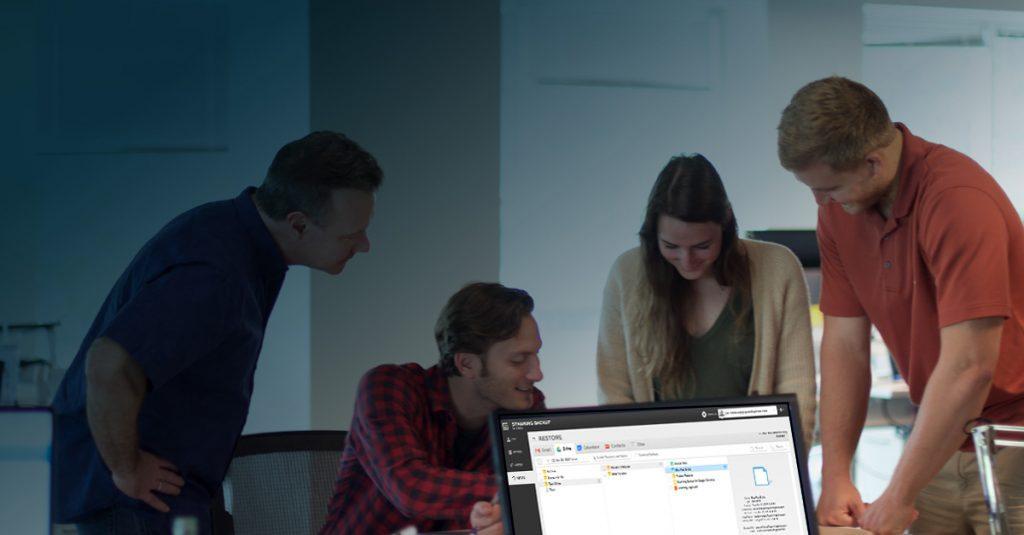
In this blog post we’ll answer some of the questions we’ve heard directly from our customers and other Google sysadmins.
- What is Google Workspace Team Drives?
- What are the ways Team Drives data be lost?
- How does Spanning Backup for Google Workspace protect Team Drives?
You’ll also learn about our Knowledge Base for Spanning Backup for Google Workspace Team Drives and how to request a demo.
What is Google Workspace Team Drives?
Google Workspace Team Drives is Google’s effort to expand Drive functionality for enterprises. Team Drives, available for Google Workspace Business, Nonprofits, Education and Enterprise customers, allows files and folders to belong to a team instead of an individual, to “deliver the security, structure and ease-of-use enterprises need.” This shift to team-owned content gives organizations a new way to replace any legacy “network shares” they still have in place, using Team Drives for storing, sharing, and collaborating on critical files. Google Workspace Team Drives also enables administrators to control who can move files, so files remain in their expected locations even if the user is no longer part of the team or part of the organization.
What are the ways Team Drives data can be lost?
Given the robust, built-for-scale approach Google has taken to protecting Google Workspace data, it may be surprising that losing data is still possible. But it isn’t just possible—it happens, often, even to experienced admins.
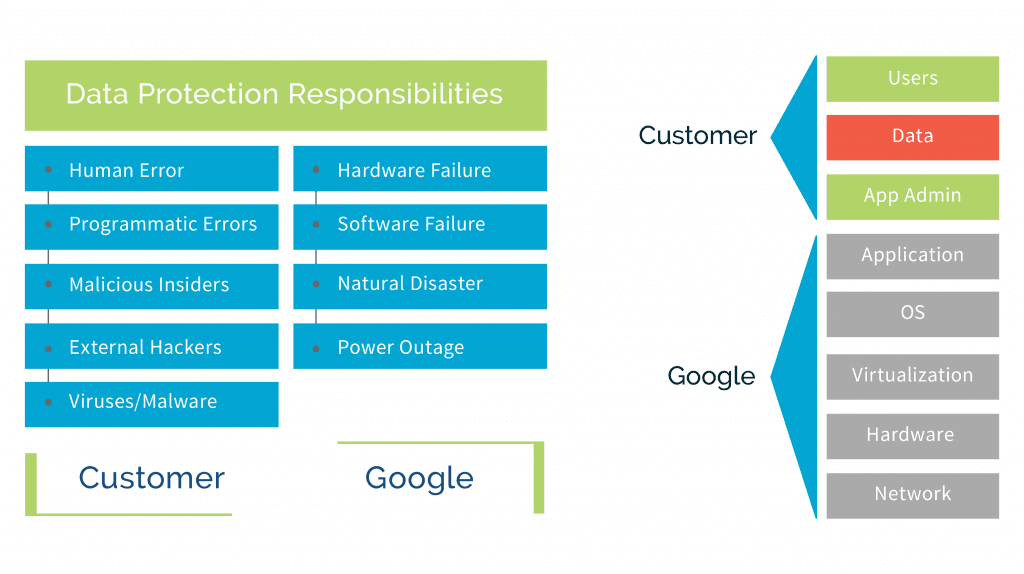
Team Drives content, like other Google Workspace content, is at risk of data loss caused by sync errors, ransomware, malicious activity, accidental deletions or other data loss events. Google’s data protection and security is focused on their servers, their infrastructure, their people – they cannot protect you from you. So if an admin incorrectly configures a sync with another application, or accidentally deletes a Team Drive folder, that admin can easily lose significant amounts of data. If a user with editing rights for a Team Drive file clicks on a malware link that triggers ransomware, your Team Drive files may be locked up at compute speed.
How does Spanning Backup for Google Workspace protect Team Drives?
We believe that Team Drives backup should be part of any Team Drives deployment. Therefore, we’ve delivered the same enterprise-grade backup and restore for Google Workspace Team Drives as we do for Google Workspace Drive, Calendars, Contacts, Gmail, and Sites..
Backup
- Daily, automated and on-demand backups of Team Drive content
- Infinite retention, versions and backups
- Backups include all files, folders and metadata (i.e., sharing settings, folder structure, document type, created date, modified date, and similar metadata)
- Robust administrator controls
Restore
- Restores are point-in-time and non-destructive; admins and Team Drives members with Full Access can view point in time snapshots of backups, restore some or all files and folders in a Team Drive
- Admins and Team Drives members with Full Access can search for Team Drives files and folders across all backups
- Team Drives content will be restored back into the same Team Drive; if a specific Team Drive is deleted in Drive, a new Team Drive will be created during restoration of Team Drive content
- Admins and Team Drives members with Full Access can also choose to restore sharing settings for Team Drives files
Export
- Admins and Team Drives members with Full Access in Team Drives can export specific files or folders from Team Drives from any point-in-time backup
- Admins and Team Drives members with Full Access can export content from Team Drives and My Drive in a single export process
- Full Account Export of a user’s Drive data will include Team Drives content, if they are a Team Drive member with Full Access
- Spanning maintains the folder hierarchy in exports
Learn more about Team Drives Backup and Recovery from Spanning
If you’re thinking of adopting, or have already adopted, Google Workspace Team Drives, you need to protect your Team Drives data and metadata. Learn more about our approach to Google Workspace Team Drives—and why we’re the highest-rated backup and restore solution on the Google Workspace Marketplace.