Backup
Google WorkspaceGoogle Vault: Archive, Hold, Search, Export and… Backup?
Google Vault is an advanced archiving tool designed to retain data for eDiscovery and investigations; however, is it a viable backup solution? Learn more.
By
Dave Wallen
7 minute read
Misconceptions can be dangerous for your business, especially when it involves the security of your company’s data. There are many misconceptions among Google Workspace users about what Google Vault is and what it is meant for. Many businesses are under the impression that Google Vault is a backup tool and therefore, backing up their Google Workspace data isn’t necessary.
Let’s deep dive into Google Vault to find out what it exactly is, whether it’s a backup tool and if you need a third-party backup solution.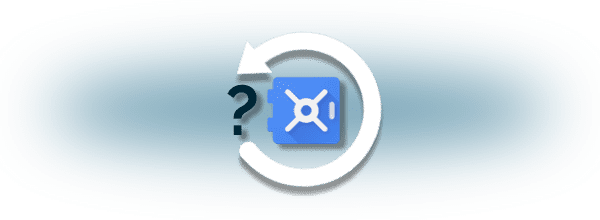
What Is Google Vault?
As defined by Google, Google Vault is an information governance and eDiscovery tool for Google Workspace. It allows you to retain, hold, search and export users’ Google Workspace data.
When Was Google Vault Created?
Google Vault was launched in 2012 as an archiving and eDiscovery service to help businesses with legal investigations and litigation holds. It allows you to retain your organization’s Google Workspace data depending on your need by setting custom retention rules and holds. Vault enables you to search for and retrieve important data that has been stored long ago, even from suspended accounts, for future analysis. For example, the data of an ex-employee.
Is Google Vault Included in Google Workspace?
Google Vault is an important web-based tool for Google Workspace that allows you to retain and retrieve critical business information. It allows you to easily search for and export data, thereby enabling your legal team to stay prepared and meet compliance requirements.
You must set up retention rules to retain data with Google Vault, which requires a Business Plus or an Enterprise edition. If your Google Workspace license does not include Google Vault, you can also purchase it as an add-on by paying $5 per month for each user.
How to Access Google Vault?
If your organization’s Google Workspace edition includes Google Vault licenses, you can sign in to Vault by using your Google Workspace account. Alternatively, if your Google Workspace edition doesn’t include Vault, Google provides the option to purchase Vault add-on licenses.
If for any reason you are unable to access Vault, ask your Google Workspace administrator to turn on the Vault service for you. Google Workspace administrators can manage who has access to Vault by turning on the Vault service for only privileged users in the Google Admin console.
What Is Google Vault Used for?
Google Vault is an information governance tool that enables you to perform several key functions including:
Archiving: You can set retention rules in Google Vault that allow you to retain important data for as long as you deem necessary. By doing so, the data is preserved for a specified period and remains available to you even when your employees delete their data (intentionally or accidentally) and empty their trash. This helps in meeting your organization’s archiving needs. Similarly, you can also delete sensitive information from user accounts and Google systems after a certain period, depending on your organization’s requirements.
Google Vault administrators must be cautious while creating retention rules. Once a new rule is set, Vault immediately starts deleting data that has exceeded the retention period. Once data is deleted after its retention period expires, it can’t be recovered.
Holds (Legal and Compliance): Google Vault administrators can place a hold on individual accounts, organizational units and groups to preserve data indefinitely for investigation or legal purposes. Unlike retention rules, holds don’t expire and take priority over retention rules.
Search (Locate Data): You can use Google’s advanced search capabilities to find specific information within your organization’s Google Workspace data to meet legal requirements. You can search for data by user account, date, file type or keyword. With Google Vault, you can search for data across multiple Google services, such as Gmail, Hangouts and Google Drive.
Export (Withdrawal & Collect Data): After you locate the information or files you were looking for, you can export them for further analysis and processing. According to Google, the export contains:
- A comprehensive copy of the data that matched your search criteria.
- The metadata you need to link the exported data to individual users in your organization.
- The corroborating information required to prove that the exported data matches the data stored on Google’s servers.
You can export the data in the following formats:
- PST
- Chrome – Print as PDF or Save to Drive
- MBox format
- XML
- CSV
- Print to PDF to redact
What Services Does Google Vault Support?
Google Vault supports the following Google Workspace services:
| Service | Retention | Hold | Search and Export |
|---|
| Gmail | Yes | Yes | Yes |
| Google Drive | Yes | Yes | Yes |
| Google Groups | Yes | Yes | Yes |
| Google Chat | Yes | Yes | Yes |
| Google Hangouts | Covered by Chat rules | Covered by Chat holds | Use Gmail search and export |
| Google Meet | Covered by Drive rules unless Meet-specific rules are turned on | Covered by Drive holds | Use Drive search and export |
| Google Voice for Google Workspace | Yes | Yes | Yes |
| Google Sites | Covered by Drive rules unless Sites-specific rules are turned on | Covered by Drive holds | Use Drive search and export |
Source: Google
Is Google Vault a Backup Solution?
Many businesses that use Google Vault think of it as a backup tool because of its ability to retain data. While you can preserve data for as long as you want by setting retention policies, once your data is deleted, you can’t restore it.
Google Vault is an advanced archiving tool designed to retain data for eDiscovery and investigations. However, it is not a backup solution.
Let’s take a closer look at backup and archiving to understand the difference between them.
Backup: In simple terms, a backup is a copy of your data that helps in quick recovery and ensures business continuity during crises such as cyberattacks, hardware failure, data loss, etc. A backup solution makes second copies of your data regularly or whenever any change is made to the original data. The purpose of a backup tool is to have a copy of critical resources, including data, operating systems and application files, that you can quickly recover when needed.
Archiving: Data archiving is the storage of a copy of your data for long-term retention and future reference. It stores older data that is not frequently accessed or used in day-to-day operations but must still be preserved. An archive acts as a repository for information, such as legal documents, employee records, business contracts, financial information, etc., that must be retained for longer periods.
A key difference between a backup and an archive is that, in the case of a backup, the ability to restore data quickly is crucial while for an archive, searchability is vital.
Is Google Vault Necessary?
Google Vault is an essential tool for litigations and regulatory compliance. It is intended to meet the archiving needs of your business by allowing you to retain and hold data for as long as you need. It also allows you to search and export critical data for review during legal disputes, investigations or audits. However, Google Vault can’t recover lost or corrupted Google Workspace data resulting from human mistakes, programmatic errors, malicious insider activity or cyberattacks.
For comprehensive Google Workspace data protection and faster recovery, you need an advanced third-party solution.
Complete Google Workspace Data Protection Solution From Spanning
Spanning 360 is the industry’s only enterprise-class, end-to-end data protection solution for Google Workspace. Its powerful capabilities help prevent, anticipate and mitigate account compromise and data loss.
Spanning’s automated backup and recovery helps protect all the essential Google Workspace applications, including Gmail, Google Drive (including Team Drives), Calendars, Contacts and Sites. With unlimited retention (further customizable to your needs) and no limits on the number of backups at your disposal, your organization will have a reliable backup point to count on.
To learn how Spanning 360 provides end-to-end protection for Gmail, accounts and data, request a demo today!
Learn More About Spanning 360