How Salesforce Admins and Developers Can Restore Backed Up Metadata in 3 Easy Steps
Salesforce admins and developers need a way to restore Salesforce metadata easily, and manual processes using native tools like Force.com IDE are anything but easy. If a Salesforce developer or admin accidentally deletes a Custom Field or overwrites it in error, not only will the field be lost — all the data it contained will be lost as well.
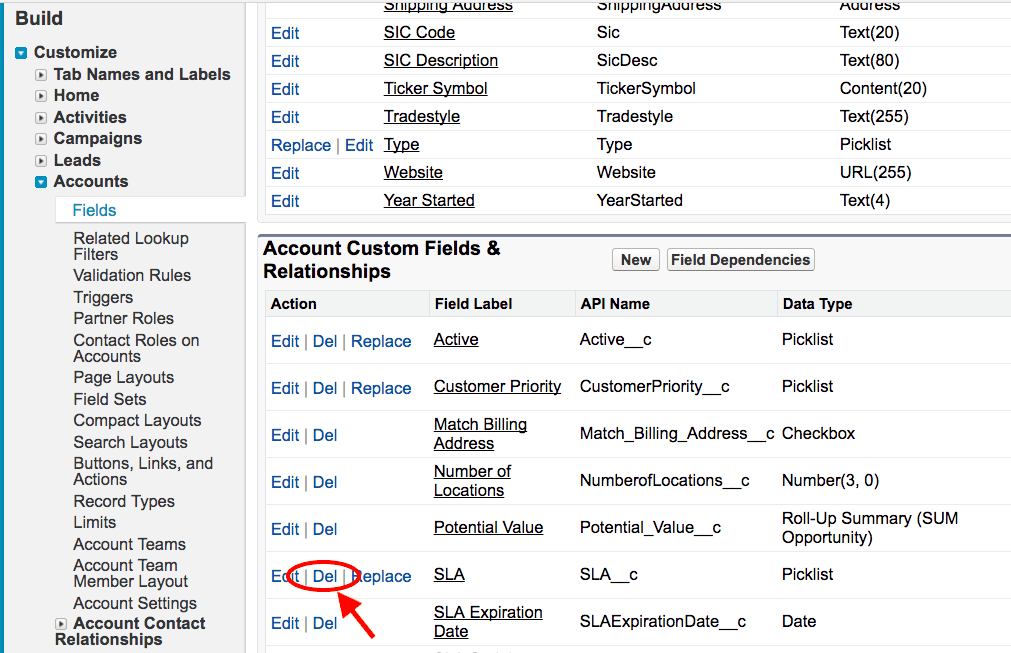
It’s easy to miss an error like that until well after the 15-day window to undelete has passed. Spanning Backup for Salesforce can protect your Sandboxes and your Production org from the risks of metadata loss, making restoring metadata automatic, fast and easy.
How to restore backed up metadata in 3 easy steps using Spanning Backup for Salesforce
With Spanning, you’ll be safe from metadata loss for 14 different metadata types — Dashboards, Reports, Email, Layouts, Objects, Permission Sets, Profiles, Roles, Triggers, Workflows, Classes, Pages, Flows and Flow Definitions. Here’s how simple it is to restore.
- Run a metadata comparison. With Spanning, it takes just minutes to perform a comparison. You can compare:
- A point-in-time backup from one org to a different point-in-time backup in the same org.
- Live (current) metadata in the same org point-in-time backup, from one org to the live data in a different Salesforce org.
- Select items to restore from the metadata results. You can select multiple types to restore at the same time, and restore right from your comparison results. See this Knowledge Base article for easy-to-follow details.
- Click “Restore.” Really, it’s that easy.
Why did we develop restores for these particular types of metadata? In talking to Salesforce admins and developers, these were the metadata types we heard met their most important use cases, some of which include:
- Restoring Visualforce Pages that were changed due to accidental saves or overwrites.
- An end user who modifies or deletes a report or dashboard in error.
- The need to quickly roll back metadata when a deployment’s gone wrong — which can happen within a single org, or between Sandboxes and/or Production orgs.
- Before starting a restore process for records, to ensure that the restore can complete successfully.
To see how easy it is to restore metadata with Spanning Backup for Salesforce, watch this video and read our Knowledge Base article here.





