IT Resilience: What It Is, Why It’s Important & How to Achieve It
Keeping your business online 24/7/365 with little to no downtime is less of a competitive advantage and more of a necessity in this digital age. That’s why organizations want to keep their critical IT infrastructure, systems and applications up and running continuously. However, that’s a tough ask.
In an effort to maintain high availability and keep the business constantly operational, organizations face many challenges, foremost among them being the ever-increasing cyberthreat landscape. Cyberattacks can wreak havoc in your IT environment and cause costly data loss and business downtime. According to Statista, cybercrime will only grow in the coming years, with experts anticipating the global cost of cybercrime to triple from $8.44 trillion in 2022 to $23.84 trillion by 2027. Besides unplanned disruptions like a cyberattack, there are also planned disruptions like system and cloud migrations or mergers and acquisitions that can affect operational continuity.
Here are some planned and unplanned disruptions that businesses commonly face:
| Planned Disruptions | Unplanned Disruptions |
|---|---|
| Merger/acquisition | Human error |
| System migration | Hardware failure |
| System merger | Software failure |
| Cloud Migration | Cloud outages |
| Data center consolidation | Malware/ransomware |
| Maintenance, patching, updates | Fire/flood/other natural disasters |
Your organization must be IT resilient to address these unplanned and planned disruptions effectively and keep your critical IT assets, processes and services constantly operational. So let’s see what it means to be IT resilient and why organizations are increasingly focusing on it.
What is IT resilience?
IT resilience is a concept (or framework) that empowers an organization to keep its essential IT infrastructure, systems and applications up and running during a disaster or disruption. It helps you to achieve acceptable service levels even when there is a disruption in your IT ecosystem. IT resilience can mean different things to different people and organizations. However, it’s closely related to similar concepts like business continuity and disaster recovery (BCDR), business resilience, cyber resilience and disaster recovery (DR).
What is the difference between IT resilience and business continuity?
While IT resilience and business continuity are similar and overlapping concepts, they are not the same. Business continuity refers to the ability of an organization to continue with its normal operations in the event of a disaster or disruption. However, IT resilience is a broader concept that helps you to stay prepared for any interruption and mitigate potential data loss and downtime. While business continuity is process-centric, IT resilience is more strategic in nature. IT resilience helps you secure your IT environment, maintain business continuity and eventually thrive amid the change.
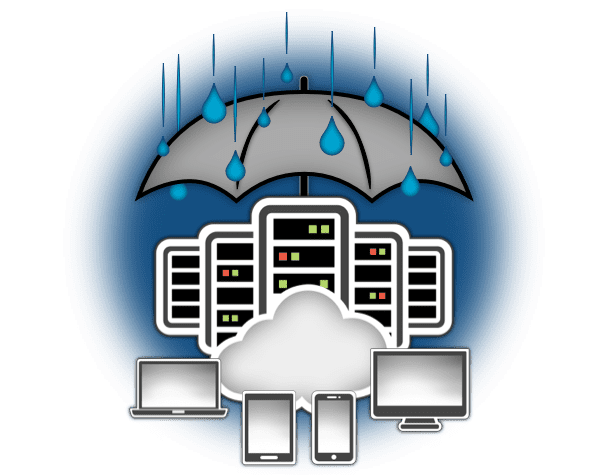
What are the key components of IT resilience?
You need three key components to achieve IT resilience: continuous availability, workload mobility and cloud agility. Let’s look at each one of them in detail.
Continuous availability
Continuous availability focuses on ensuring the data and applications remain readily available for customers and employees despite planned or unplanned disruptions in the ecosystem. It’s achieved by focusing on three goals.
High availability
High availability (HA) is a process that eradicates the single points of failure to make certain that an application or system operates at its high level, even if one of the IT components it depends on fails. This ensures that systems and applications function correctly on an agreed-upon operational performance level continuously when there is an occasional server failure or power outage. High availability provides many advantages for businesses, like maximum flexibility in service delivery, comprehensive data security, and streamlined maintenance of hardware and software systems.
High availability is typically calculated in a percentage system in which 100% high availability denotes a never-failing service that has zero downtime. However, since it is difficult to achieve 100% high availability with complex systems, service availability generally falls between 99% and 100% uptime and is measured in 9s (three 9s: 99.9%, four 9s: 99.99%, etc.)
Disaster recovery
Another process that should be implemented to realize the continuous availability of data and applications is disaster recovery. Disaster recovery encompasses the best practices and technologies required to quickly recover lost data and system functionality due to a natural or man-made disaster, allowing a business to continue its normal operations.
A disaster recovery plan considers all types of disasters that could impact the operational continuity of a business, including data loss due to cyberattacks or human errors, network failure due to power outages, or lack of access to business sites due to natural disasters. A comprehensive DR plan empowers organizations to meet their time-bound commitments in the event of a disruption for improved IT resilience.
Backup and recovery
Backup and recovery define the process of creating and storing copies of data so they can be recovered in the event of a primary data failure. Primary data failures can be anything ranging from accidental deletion of data to malicious cyberattacks like ransomware and malware. The goal is to restore the data to the original or alternate location, where it can be used in place of the lost data. On that front, there are different ways to back up your data and you must choose a backup strategy that best suits your requirements.
One golden rule the industry has traditionally been following while managing backups is the 3-2-1 rule, which specifies that you need to keep:
- 3 copies of any critical data (one primary and two backups)
- 2 different media types should be used to store them to defend against different types of risks
- 1 copy should be stored off-site, outside the local or physical site
However, in this age of cloud and SaaS applications, you can streamline this process better and improve the efficiency of your backups. One increasingly essential component to have is an immutable data storage repository to secure backups that can be relied on in case of an emergency.
Workload mobility
Workload mobility is another facet critical in keeping your data and applications readily available. Cloud backup services today make it easier for organizations to have a reliable off-site backup for their vital data at a much lower cost. However, organizations need the flexibility and security to migrate mission-critical applications and workloads to the cloud with 100% data integrity and minimal to zero downtime. Workload mobility enables organizations to automate migration to the cloud and reduce the risk of human error, eventually improving the consistency and quality of application services.
Whether they’re migrating a single application or an entire data center, organizations need seamless and risk-free workload mobility to unlock the full advantages of the cloud. It ensures you have your most recent data readily available in case you need it.
Cloud agility
Leveraging hybrid and multicloud strategies helps realize the optimum levels of performance, response time and throughput for every application, bolstering IT resilience. The flexibility to choose and the ability to move to, from and between different clouds help make the most out of the cloud.
Although hybrid and multicloud strategies are often used interchangeably, they are different. Let’s have a look at each of those strategies.
Multicloud
A multicloud environment encompasses multiple public cloud services, often from different cloud providers. Since all cloud providers have their own advantages, adopting a multicloud strategy will help you deliver best-of-breed IT services. It helps you prevent lock-in to a single cloud provider, enabling you to choose specific cloud providers for particular services based on the functionality, support and cost.
Hybrid cloud
Hybrid cloud infrastructure is a mixture of public and private cloud infrastructure. Unlike the multicloud infrastructure, it will have a private cloud, like a business’s own data center, along with one or more public cloud services.
So, when the term multicloud is used in conjunction with hybrid cloud, it implies an IT infrastructure that combines an on-premises environment, private cloud and public clouds from multiple providers.
Why is resilience important in IT?
One of the main challenges modern enterprises face today is the constant change in their IT infrastructure, devices, data, applications and workloads. For instance, Better Cloud projects that 85% of software used by organizations will be SaaS by 2025. Even when planned, such transformation can still cause significant trouble if not well managed. IT resilience is an equally valid concern with other digital changes as well, such as data center consolidation or even a seemingly simple system upgrade and maintenance.
There are also unplanned disruptions, like cyberattacks, natural disasters, power outages or operational human errors. Such events can catch a business off guard, risking its entire operations, data, brand reputation and eventually, the bottom line. IT resilience helps organizations not only weather through but also thrive during these diverse kinds of planned and unplanned disruptions.
What are the benefits of IT resilience?
As organizations increasingly rely on their IT infrastructure and systems for their day-to-day functions, IT resilience has become the cornerstone of business resilience today. With IT resilience, businesses can remain operational during security incidents like cyberattacks and natural disasters, which mitigates the risk of potential data loss and costly business downtime.
Bolstering IT resilience also helps an organization in many other ways. It helps in comprehensive data protection and optimized IT governance. It aids in mitigating the financial and reputational losses associated with a data breach, eventually enhancing the customer’s trust in the brand.
Achieve IT resilience with Spanning Backup
SaaS applications, like Microsoft 365, Google Workspace and Salesforce, have become integral for businesses today. Most of their business-critical data goes into them in the form of individual emails, shared files and drives, contacts, calendars and so on. Protecting the SaaS data thus becomes critical to keep the business up and running 24/7/365.
However, this increasing significance of SaaS applications makes them a lucrative target for cybercriminals. As a result, the SaaS data threat landscape is significantly burgeoning day by day, putting your business at risk. While SaaS vendors like Microsoft, Google and Salesforce have data centers with state-of-the-art capabilities to ensure the security and integrity of their applications, the shared responsibility model (SRM) of cloud security puts the onus of protecting your SaaS data in your hands instead of the SaaS provider’s.
That’s where Spanning can save the day with a remarkably faster, affordable and easy-to-use backup solution. Spanning Backup for Microsoft 365, Google Workspace and Salesforce are purpose-built SaaS backup solutions that can automate your backup and recovery, saving considerable time that will otherwise be spent on managing your backups and troubleshooting issues.
The cutting-edge integrations that Spanning offers will give you 100% confidence in your data protection and bolster your IT resilience. Powered by AI, it can defend against the most sophisticated cyberattacks, including phishing, business email compromise (BEC), account takeovers (ATOs), identity spoofing and credential theft. Also, Spanning Dark Web Monitoring notifies administrators of compromised or stolen employee credentials, enabling your IT teams to take proactive action before a malicious activity occurs.
Get the full-featured 14-day free trial of Spanning today to experience its robust capabilities firsthand.





