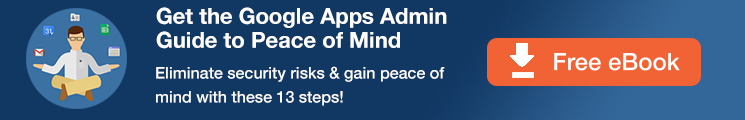New Feature for Google Workspace Backup: Now Even Easier to Back Up Shared Drive Files
We are continuing to add features to Spanning Backup for Google Workspace that allow organizations to more easily manage their backups and ensure that shared data remains protected. That’s why we’ve introduced domain-wide shared Drive backup settings.
By default, the setting to back up Drive files that are “Shared with me” is disabled. The reason for this is for privacy and/or compliance concerns, as many organizations need to ensure that shared files are not captured in their backups.
With the new setting, admins can now quickly and easily change the setting to back up shared Drive files for their entire domain, instead of changing the setting individually for each user.
How it works
When admins go to their Settings tab, there is a new setting to “Back up shared Drive files for new users by default.”
When this is enabled, newly created users will have the setting to back up those shared files by default.
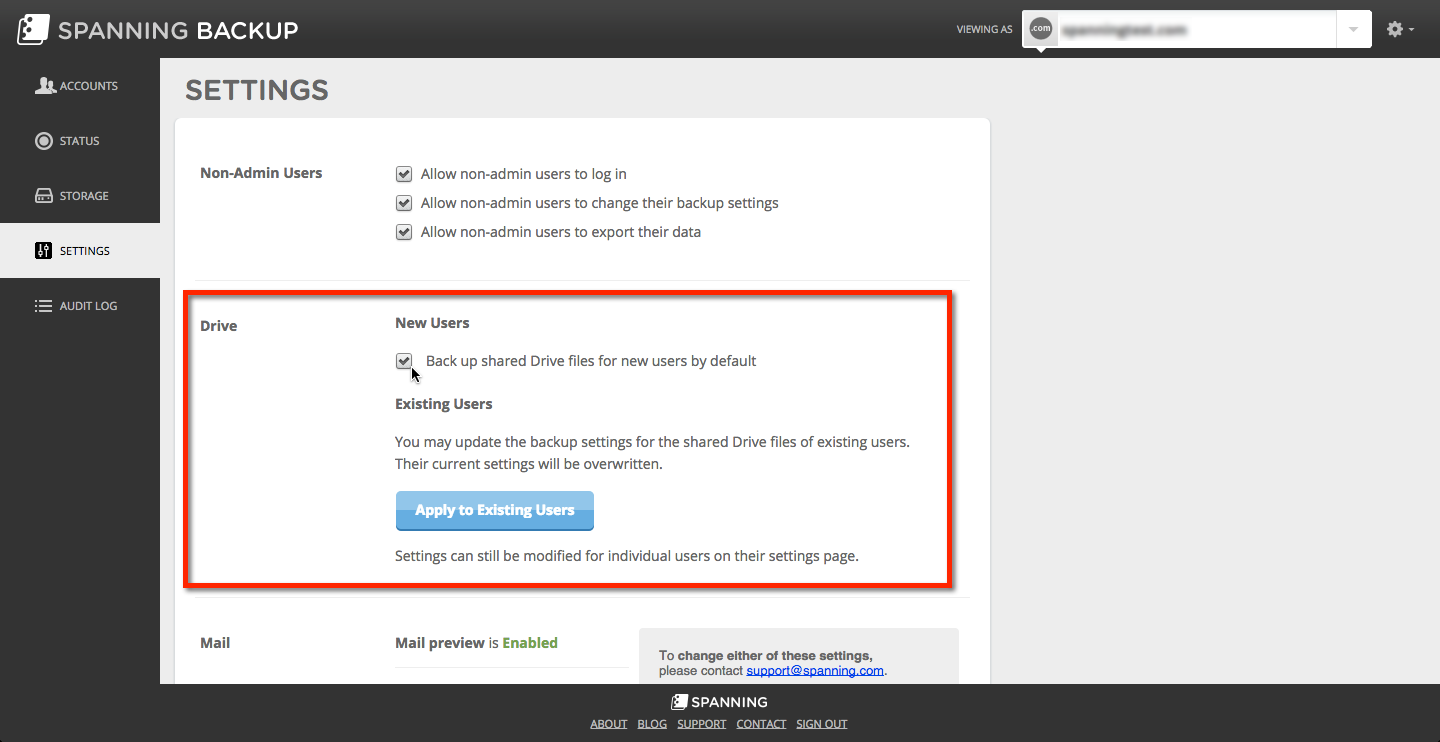
The admin then has the option to apply the setting choice to all existing users, by selecting the grey “Apply to Existing Users” control. When this control is selected, the admin will be asked to confirm that they want to apply this change, as it may conflict with some or all existing users’ settings.
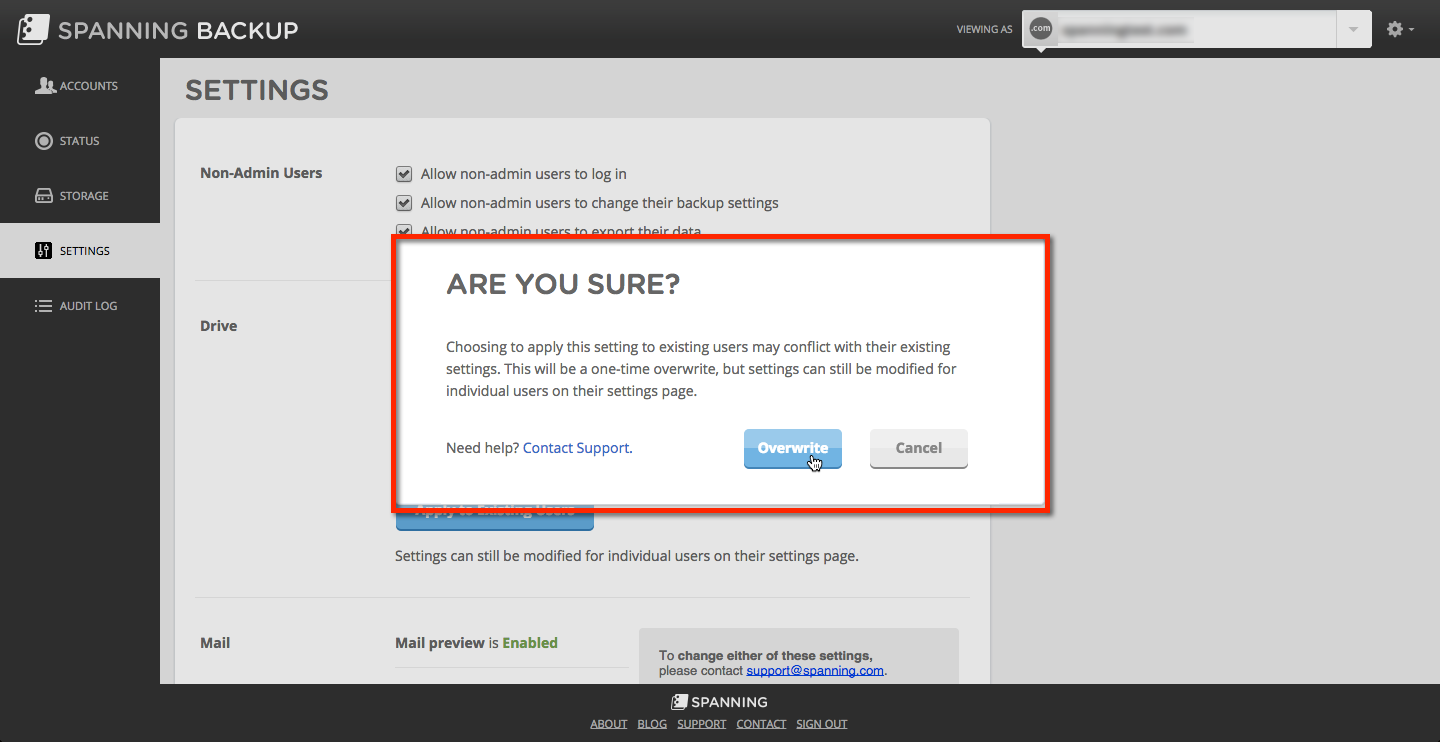
Over the next year, we will continue to invest in features like this that make Spanning Backup for Google Workspace the top-rated, most customizable and easiest to use data protection solution for Google Workspace.