Backup
Cloud and Data Security
Cloud Technology
SalesforceNew Feature for Spanning Backup for Salesforce: Cross-Org Restore
If you’re a Salesforce admin, Salesforce developer, or business analyst working with Salesforce, you know keeping your development and testing environments – your Sandboxes – loaded with production data is vital to ensuring new configurations and improvements will deliver their required results. Wouldn’t it be great to reduce the work it takes to populate a Sandbox or developer org with production data and do so whenever you needed? In early March, there will be a better way.
By
Lori Witzel
3 minute read
If you’re a Salesforce admin, Salesforce developer, or business analyst working with Salesforce, you know keeping your development and testing environments – your Sandboxes – loaded with production data is vital to ensuring new configurations and improvements will deliver their required results. After all, Sandboxes are where your team tests what’s been developed – whether declarative (button-click admin style) or programmatic (Apex code and similar) – before pushing changes to a production org. Having a representative set of production data will help you be confident that your changes are defect-free and will deliver the desired business value.If you are using a full or partial Sandbox, you’re likely constrained by the refresh frequency and the limitations on the amount and types of data you can load. You also probably need more orgs with data to support the multiple developers and projects you’re working on in parallel.
Wouldn’t it be great to reduce the work it takes to populate a Sandbox or developer org with production data and do so whenever you needed?
In early March, there will be a better way. Based on input from many Salesforce admins and developers like you, Spanning Backup for Salesforce will offer Cross-Org Restore capabilities, enabling Salesforce admins, developers, and business analysts to quickly and easily populate one Salesforce org with data from another – even if the destination org doesn’t have Spanning installed.
Here’s how easy it can be:
1. Initiation and prep. Initiate restore from the Dashboard, select “Different Org” as Restore Destination, confirm that the items to be restored align with the preparation checklist, click “Authorize Org” to enter destination org credentials.
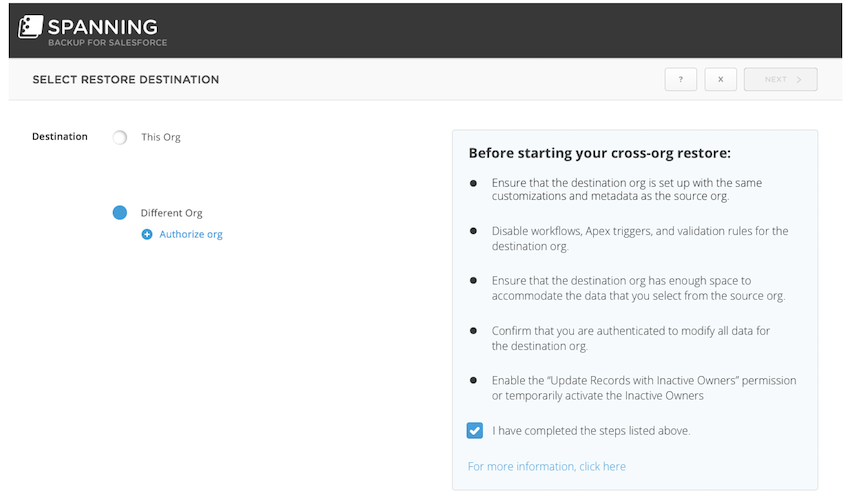
2. Select the items to restore. Select Object Type to restore, then click “Upload CSV” button to upload a CSV file with 18-digit Object IDs, and then select the backup date to restore from. Click “Verify” to run CSV verification, which checks if the Object IDs are valid, then confirm that all the correct records have been selected, and select whether related children records should be restored.
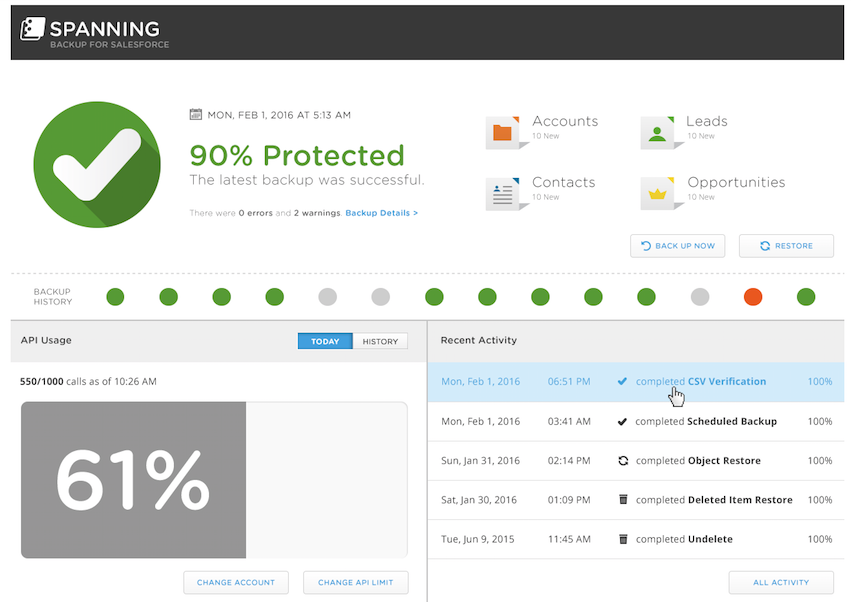
3. Confirm your restore destination, and that you want to proceed. And then relax – it’s almost done, and you’ll be notified via Chatter and/or email when your restore is complete.
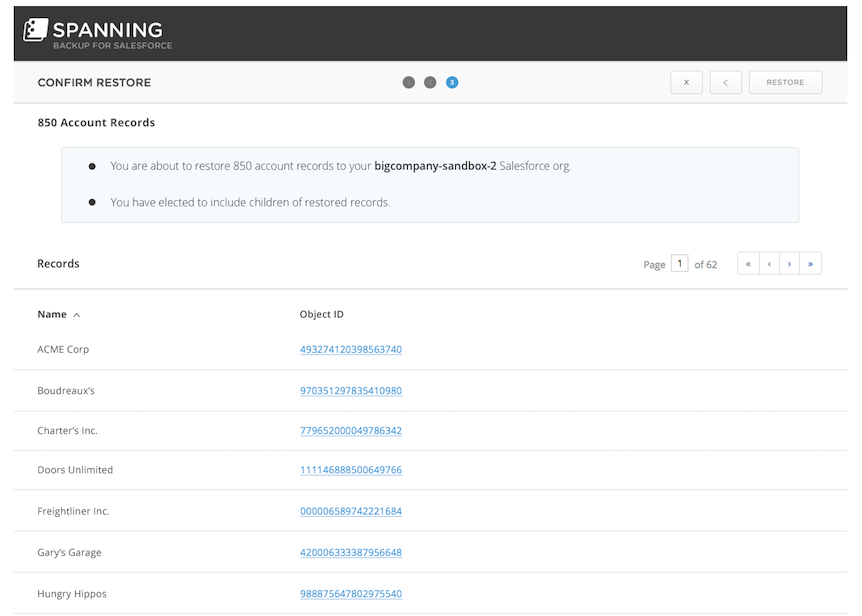
The cost for a Full Sandbox can add up to 20%-30% of the total cost of your production instance of Salesforce, and there’s a significant cost of the manual effort needed to move data between orgs using the data loader. With the new cross-org restore, Spanning Backup for Salesforce could replace these expenses and pay for itself in license costs and time saved.
If you’re ready to learn more, request a demo today or, better yet, start a free 14-day trial.