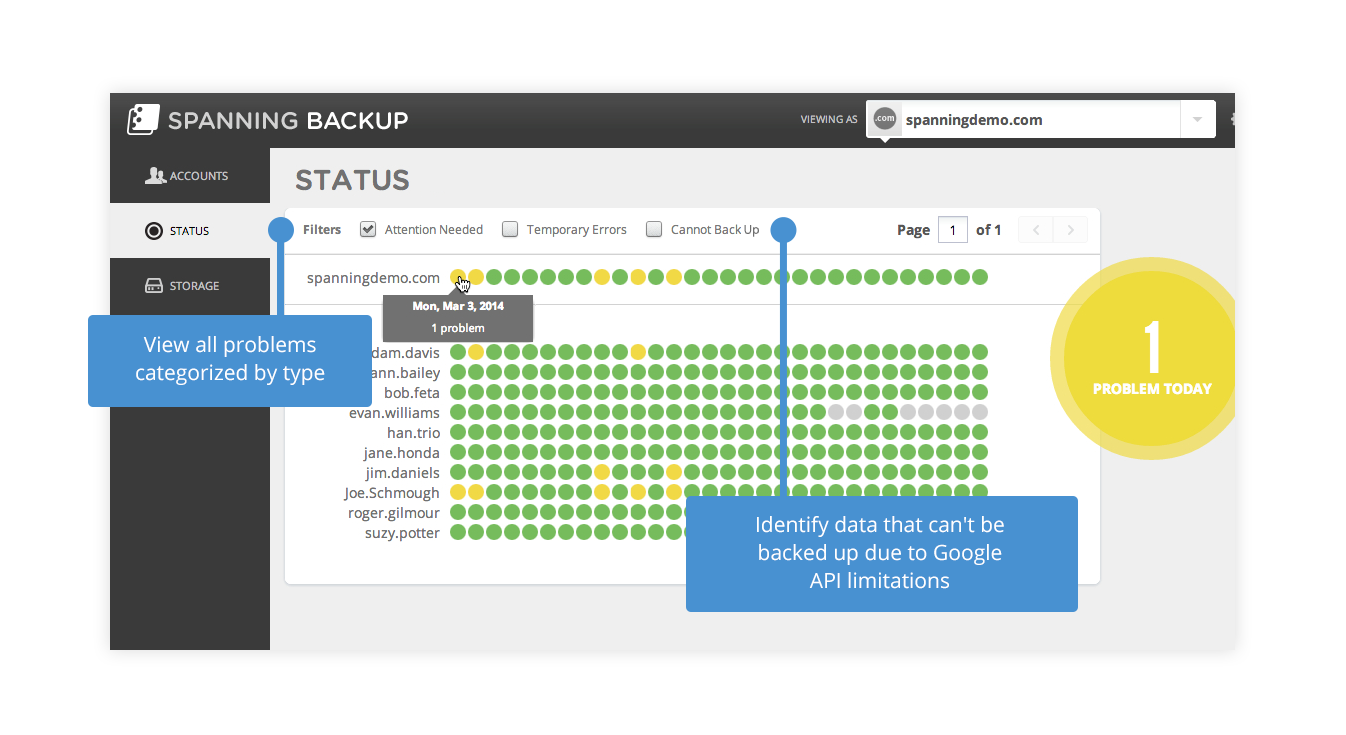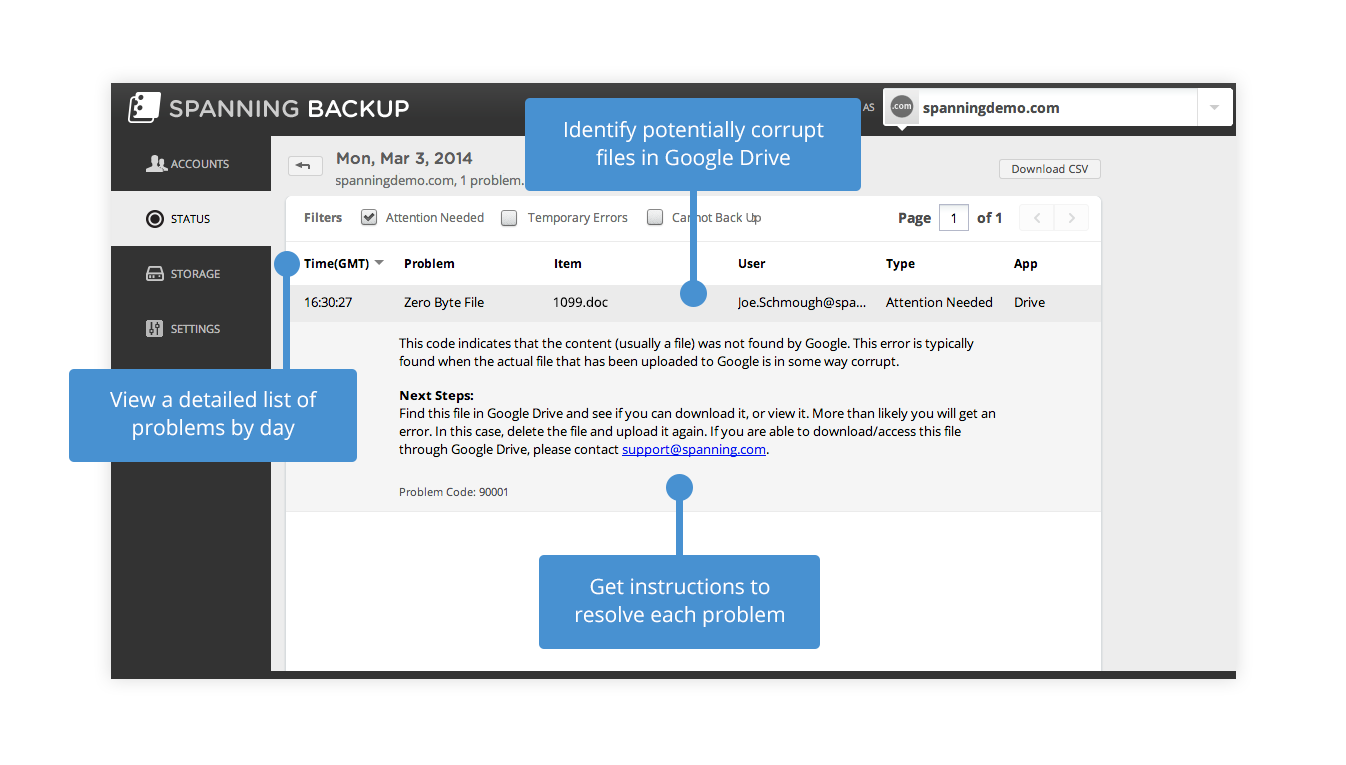New Features Explained: Spanning Backup for Google Workspace Now Includes Actionable Status Reporting
We recently reported on our unwavering commitment to trust and transparency at Spanning, introducing new features in our status reporting that demonstrate these principles and bring additional value to our customers. Here, we’ll explain our status redesign, why it’s important for you, and how it works.
The new Status Report: What is it?
We’ve redesigned the Status panel for administrators — adding additional information and instructions to guide you, and enhancing email summaries, so you can have complete confidence in your data. These changes provide administrators in-depth insight into the completeness of their backups, and help you to proactively address any problems with your data right away.
Why is the Status Report needed?
Customers must be able to trust backup and recovery providers to store and recover their data reliably and accurately. To earn this trust, providers must be transparent and honest about what they can and cannot do. As mentioned before, limitations in the Google API prevent backup and recovery providers from accessing certain types of information. We take it upon ourselves to let you know when this happens so you can decide how to proceed.
Furthermore, customers deserve to know what is happening with their data; it still belongs to them even if it is being stored and managed in the cloud, and we believe that it is our responsibility to help customers understand their data and to alert them to problems they would otherwise be unaware of. It may not be in our core job description, but it’s what we think is right.
Our new status reporting guarantees that administrators will know exactly what was backed up, what was not, why, and if there is anything they need to do about it. This is particularly important because it can identify what can and cannot be restored before data loss occurs, giving you time to address the issue, rather than finding out your data has been compromised when you attempt to restore it.
How does the new Status Report work?
1. Meaningful notifications in the Status panel. We now show you all problems by type so you can better understand what to do next:
- Attention needed (Problems which typically require your action to resolve, like a zero byte file that could indicate file corruption)
- Temporary problems (Technical Problems which occur that will typically resolve themselves within 2-3 days)
- Cannot back up (Due to limitations with the Google API, these are files- like Google Forms and scripts, accounts, or other items that are not able to be backed up by our system)

2. Detailed listing and instructions to identify and resolve problems. Now you can view a detailed list of any problems by day for the entire domain and for individual users, allowing you to:
- Access inline details of each problem with instructions for resolution;
- Identify potentially corrupt files in Google Drive. (ghost files with a size of zero bytes).

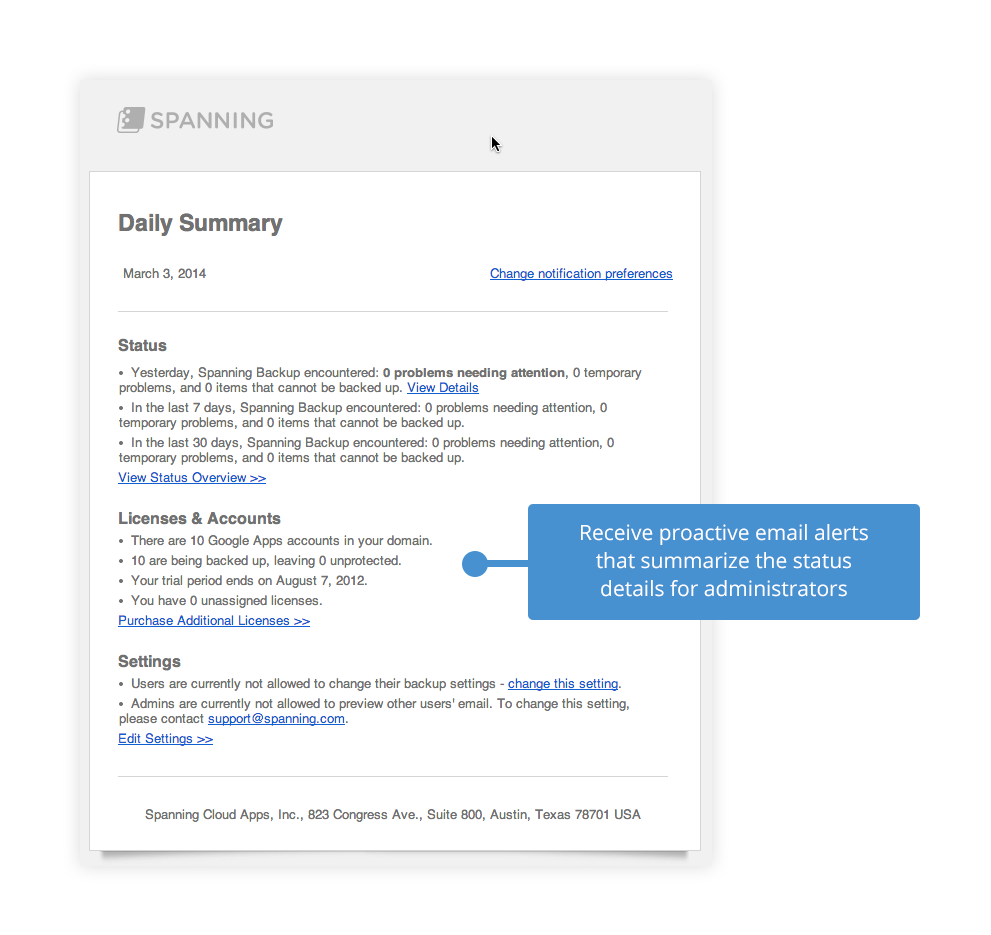
3. Proactive email summaries with details, explanations, and instructions. Now you will be personally alerted when issues arise that require your attention. Email updates will also contain a basic snapshot of your account activity and backups, ensuring that everything is running smoothly and your data is in good hands!
To see these features in action, take a look at our video that walks you through the status redesign:
And don’t forget to sign up for our March 20 webinar or see for yourself when you start a free 14-day trial!