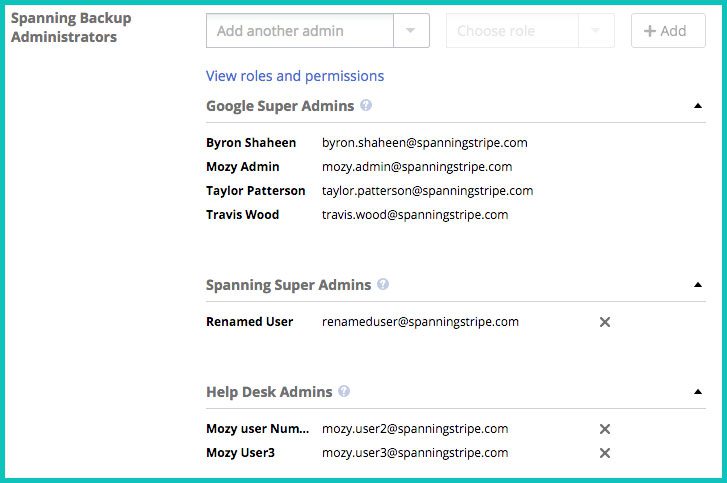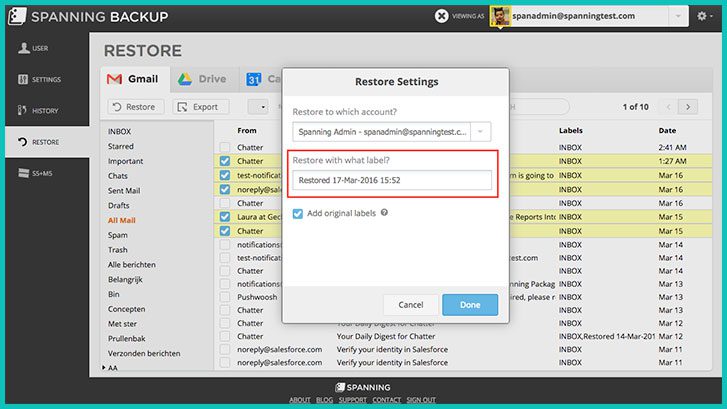New Features for Spanning Backup for Google Workspace: Help Desk Admin and Custom Email Labels
Data loss can happen in Google Workspace through sync errors, user errors, malicious actions, or admin errors. In fact, according to recent research, roughly 70% of all SaaS data loss incidents are due to user error. To effectively protect your data from loss, you need the leader in enterprise-grade backup for Google Workspace, Spanning by EMC. Here at Spanning, we involve customers in feature planning every week and continue to innovate to meet your evolving needs.
As a leading provider of enterprise-grade backup for Google Workspace, we’re proud to announce two new feature releases – Help Desk Admin Role and Custom Email Labels – based on admin input. Both features make it even easier to administer and manage Spanning Backup for Google Workspace.
New Feature: Help Desk Admin Role
The new Spanning Backup for Google Workspace Help Desk (subordinate) Admin Role feature helps admins enable administrative delegation while maintaining security and data privacy. Now a Spanning Super Admin can select other licensed users to be Help Desk Admins, making it easier for junior admins to assist end users, and for HR and legal teams to self-serve in certain cases.
With this new feature, the Help Desk Admins can assist end users with backup and restore, as well as impersonate a user and view end user events history. However, they cannot:
- Perform a cross-user restore;
- Initiate or download an export;
- Manage or purchase licenses;
- Preview emails;
- View the audit logs; or
- Change administrative settings.
Through these constraints, only those who are trusted Super Admins can make changes that would affect the organization, or impact security and compliance.
Use Cases: Help Desk Admin Role
Based on input from many admin sources, we found certain use cases were of particular interest. For example, in large or rapidly growing organizations, this new feature reduces the need for the most experienced admins to perform front line end user support, enabling less experienced team members to help while managing risk.
In addition, if HR or legal needs access to an end user’s events history to look for suspicious activity in preparation for a termination, this new feature will enable a Super Admin to grant them access, saving time when time might be of the essence. For more details, see the Knowledge Base article.
At the bottom of the settings page, in the Spanning Backup Administrators section, you can select a user, and then select which admin role to assign to them from the drop-down menus as shown.
New Feature: Custom Email Labels
In order to make it easier for users to find restored email, as well as to give all Google Workspace admins and end users granular control of labels when restoring emails, our new Custom Email Labels feature enables admins to set label names (email folders) and also select if they would like to restore original labels during restores.
When performing an email restore, admins and end users can now provide a new custom label – for example, “Jims Restored Email March 17” – so they can quickly identify exactly what was restored and when. It also can make it easier for admins to communicate where end users can find the restored email.
Admins and end users can also choose if they would like to restore emails with the original labels that were attached to the email at the time of backup. When restoring email directly back into a user’s account, it often makes sense to put back the original labels, but when restoring email from one account into another account, you likely do not want to create the same labels (folder structure) – that could be confusing to the user receiving the email, and why Spanning now gives you the choice.
This enhancement is based on numerous interviews held with Google Workspace admins by Spanning by EMC Product and Design Teams.
You can add the custom label name by editing the field shown when in the restore flow; in addition, you can also choose if you would like to add original labels. For details, read the article in the Knowledge Base here.
As you’d expect, our leadership in backup-and-restore derives from the fact that our features are developed in close partnership with Google Workspace admins. We gather requirements based on their real-world use cases, and design the user experience with direct admin involvement. We engineer and innovate not just to claim we have a feature, but to ensure that it will truly meet customer needs.
Learn more about Spanning Backup for Google Workspace here or start a free 14-day trial today and see how it works!