Cloud and Data SecurityOAuth 2.0: What Is It and How Does It Work?
Learn what OAuth 2.0 protocol is, how open authorization works, and more importantly, why OAuth is vital for your backup vendors.
By
Dave Wallen
3 minute read
It’s no secret that data breaches can bring down businesses of any size. But what you may not know is that many of the most devastating breaches began with a single, vulnerable privileged account. According to a Black Hat survey, 32% of hackers stated that accessing a privileged account is the easiest and fastest way to steal critical data.This is where software or SaaS solutions that use service accounts to access applications come under the scanner. These accounts entail the risky practice of storing privileged credentials, generally without multi-factor authentication (MFA). Essentially, one hack of your service account is all it takes for a data breach to occur. Despite the obvious risks involved, many vendors still use service accounts because they feel the reduced development costs outweighs the risk of customer data loss.
To avoid any chance of compromising a privileged account, security-focused applications like Spanning will provide application-level authorization leveraging the industry-standard OAuth 2.0 protocol.
What is OAuth?
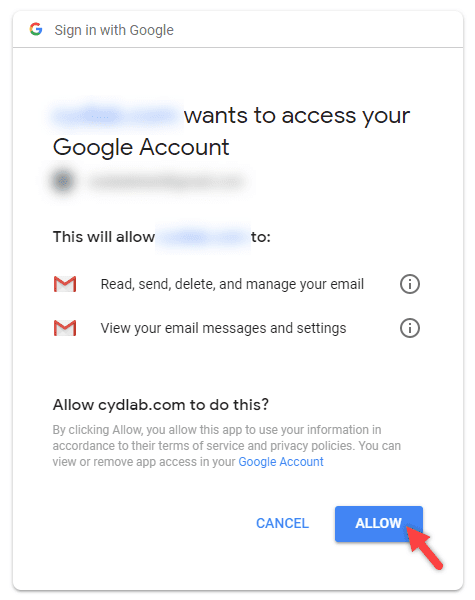 *Above: A splash page for a Google partner service requests the user permission to use Google authentication for application access. That’s OAuth 2.0 in action.*The OAuth (open authorization) protocol was developed by the Internet Engineering Task Force and enables secure delegated access. It lets an application access a resource that is controlled by someone else (end user). This kind of access requires Tokens, which represent delegated right of access. That’s why applications get access without impersonating the user who controls the resource.
*Above: A splash page for a Google partner service requests the user permission to use Google authentication for application access. That’s OAuth 2.0 in action.*The OAuth (open authorization) protocol was developed by the Internet Engineering Task Force and enables secure delegated access. It lets an application access a resource that is controlled by someone else (end user). This kind of access requires Tokens, which represent delegated right of access. That’s why applications get access without impersonating the user who controls the resource.
How does OAuth work?
An OAuth Access Token transaction requires three players: the end user, the application (API), and the resource (service provider that has stored your privileged credentials). The transaction begins once the user expresses intent to access the API.
- Application asks permission: The application or the API (application program interface) asks for authorization from the resource by providing the user’s verified identity as proof.
- Application requests Access Token: After the authorization has been authenticated, the resource grants an Access Token to the API, without having to divulge usernames or passwords.
- Application accesses resource: Tokens come with access permission for the API. These permissions are called scopes and each token will have an authorized scope for every API. The application gets access to the resource only to the extent the scope allows.
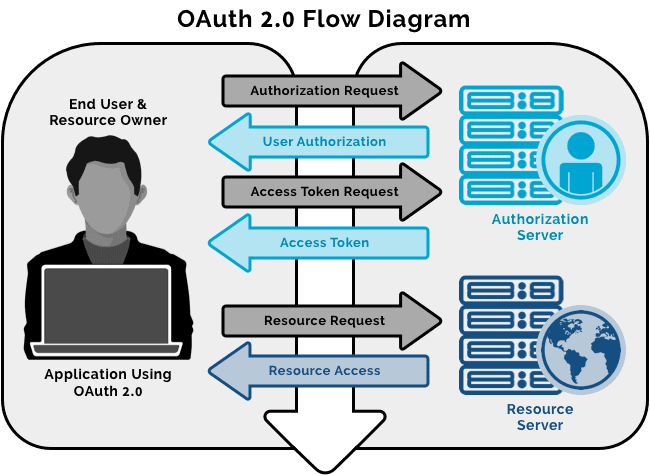 Watch the video below to learn more about OAuth 2.0 Access Tokens:## Why Your Backup Should Have OAuth 2.0
Watch the video below to learn more about OAuth 2.0 Access Tokens:## Why Your Backup Should Have OAuth 2.0
Many Microsoft 365 and Google Workspace backup solutions use service accounts that require administrator rights and privileged credentials to access these systems.
However, a good backup solution enables OAuth data transfers to take place in Secure Sockets Layer (SSL) to ensure that the most trusted cryptography industry protocols are being used to keep your credentials secure.
While it’s clear that the right backup solution keeps privileged credentials out of the reach of hackers, finding the right backup solution for your business needs can be an overwhelming task.
To help you make an informed decision before purchasing a backup solution, download our whitepaper Securing Your SaaS Backup.
Ask the right questions – find the right answers – choose the right SaaS backup.
Get the Whitepaper