Backup
Microsoft 365
Products & News FeaturesOption to Disable Self-Service for Microsoft 365
You now have the option to disable self-service restore/export for Microsoft 365 with Spanning Backup. Learn more.
By
Spanning Cloud Apps
2 minute read
Reliance on cloud services like Microsoft 365 continues to grow. Microsoft’s FY22 Q3 results revealed that Microsoft 365 has reached 345 million paid seats as of March 2023. For IT administrators, this also means more user accounts and data to manage, increasing their burden and complexity significantly. Adding to the challenges is the fact that cloud data isn’t immune to data loss and that employees tend to make mistakes with their files and emails.
Recovering lost or accidentally deleted email folders and individual emails due to end-user error can be time-consuming, resulting in downtime. Such instances can be frustrating for both IT administrators and end users, especially in large organizations with thousands of employees.
End-user self-service option for Microsoft 365
Today, many businesses have integrated end-user self-service functionality into their workflow to empower their employees to find and restore lost files quickly and reduce help desk calls. Self-service allows end users to restore or export their data as needed without the need for Spanning or Microsoft Global administrator assistance. This feature is great for saving time and reducing the burden on IT admins. When done right, the self-service feature can help reduce help desk requests to restore lost data, minimize downtime and enable end users to take a more ‘hands-on’ approach to protecting their data.
Verizon’s 2023 Data Breach Investigations Report found that nearly 75% of breaches involve human factors, such as errors, misuse of privileges, stolen credentials or social engineering. According to Kaspersky’s IT Security Economics survey, data breaches due to cyberattacks (23%) and employee negligence (22%) are the most concerning security issues for businesses today. The self-service feature gives you the ultimate deciding power. Whether you’d like to free up IT admin time with the end-user self-service option turned on, or you prefer to have more control and turn the feature off, you get to decide how you operate.
Option to disable self-service for Microsoft 365 with Spanning
Spanning now offers the option to disable self-service restore/export for Microsoft 365. This feature gives your organization the flexibility to decide whether or not you want end-user access or end-user export. By disabling self-service, your organization can minimize the risk of data loss associated with end-user export to a great extent.
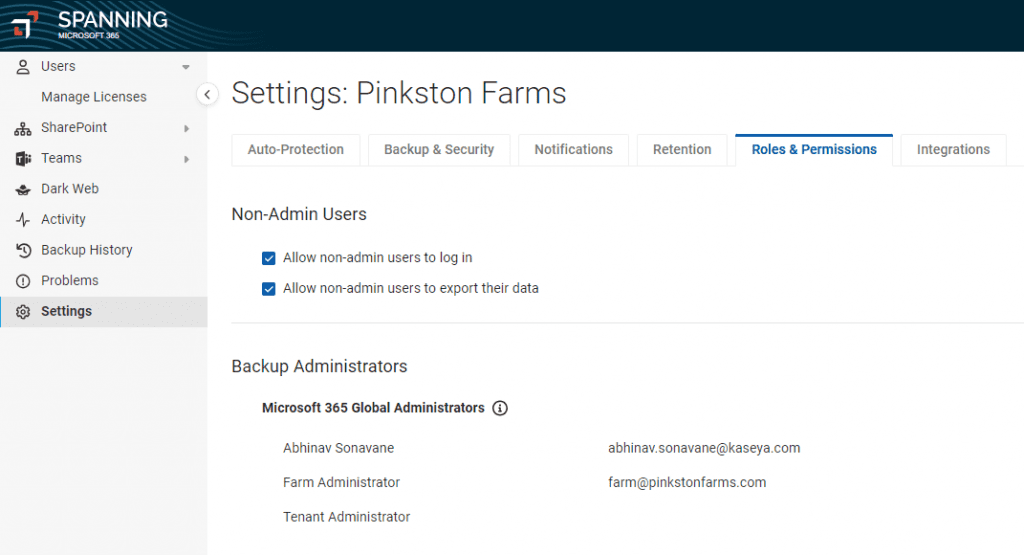 Figure 1: Option to disable self-service for Microsoft 365
Figure 1: Option to disable self-service for Microsoft 365
Book a demo to see how easy it is to protect your Microsoft 365 data with Spanning Backup.