Products & News FeaturesSpanning Backup Point-in-Time Restore and Export for Salesforce
Spanning’s new point-in-time restore and export feature enhances user experience and usability by simplifying Salesforce data restore and export scenarios.
By
Adam Marget
6 minute read
Cloud-based applications like Salesforce have become essential tools for modern businesses. These applications offer a range of benefits that traditional on-premise software solutions cannot match, including scalability, flexibility and accessibility. By leveraging Software-as-a-Service (SaaS) applications, businesses today can access world-class cloud technology at a much lower cost than building their own infrastructure. SaaS solutions, such as Salesforce, help businesses streamline their operations, create meaningful customer connections and drive growth and innovation.
What is Salesforce?
Salesforce is a customer relationship management (CRM) platform that has transformed how businesses engage with their customers. Founded by Marc Benioff, Parker Harris, Frank Dominguez and Dave Moellenhoff in 1999, Salesforce initially started as a SaaS company and has since evolved into a comprehensive ecosystem of enterprise applications designed to manage and streamline various aspects of business operations.
Today, Salesforce is the market leader in the CRM software space, with a market share of 21.8%. Salesforce offers a range of applications that cover sales, customer service, marketing, analytics and more. The CRM platform plays a critical role in the success of modern businesses by providing scalable, cost-efficient and accessible solutions that enhance customer relationship management, sales performance, customer service, marketing effectiveness and data-driven decision-making. Salesforce’s comprehensive suite of CRM tools helps businesses of all sizes manage their relationships and interactions with customers and potential customers.
Why back up Salesforce data?
Salesforce, as a leading cloud-based CRM platform, offers robust infrastructure and security measures to protect data. However, when using SaaS applications, it is crucial to understand that data protection is a collaborative effort between the cloud service provider and you, the customer. Ensuring your organization’s Salesforce data is protected means being proactive and understanding the critical role you play alongside your provider. Let’s take a closer look at the shared responsibility model to better understand the roles and obligations.
The shared responsibility model
In the context of cloud services, the shared responsibility model outlines the security and operational responsibilities between the service provider and the customer. Here’s a simple breakdown of the responsibilities of Salesforce as well as your organization.
Salesforce’s responsibilities
Infrastructure security: Salesforce ensures the security of the cloud infrastructure, including the physical data centers, network and hardware.
Service uptime and availability: Salesforce guarantees the uptime and availability of its services, providing reliable access to the platform.
Your responsibilities
Data management: You must manage the data you store and handle within Salesforce. This includes maintaining data integrity, privacy and access controls.
Backup and recovery: It’s crucial to regularly back up your Salesforce data, ensuring it’s safe and easily recoverable, regardless of whether it’s accidental loss, corruption, cyberattacks or any unexpected data disasters.
Data risks and the critical need for backing up Salesforce data
Despite Salesforce’s state-of-the-art IT infrastructure and strong security measures, several risks can compromise data integrity, making regular backups necessary. Listed below are top data risks that can potentially disrupt business operations or cause huge financial losses.
Human error
Accidental deletion or modification of data by users is one of the most common risks. Without a backup, recovering this data can be challenging and time-consuming. It is important to recognize that not all items can be recovered from the recycle bin.
Data corruption
Software bugs, integration errors or overwriting can lead to data corruption. Regular backups ensure that a clean copy of the data is always available for restoration.
Malicious activities
Internal threats (disgruntled employees) or external threats (cyberattacks) can result in data breaches or intentional data destruction. Backups provide a safety net to restore data to its original state when such situations arise.
Integration issues
Salesforce offers seamless integrations with many third-party applications. However, integrating Salesforce with other third-party systems and applications can cause errors, resulting in unintended data loss or corruption. Having backups ensures that data can be restored to a previous state before the integration issue occurred.
Regulatory compliance
Certain industries, such as finance, healthcare and education, have strict data retention and recovery requirements. Regular backups not only help organizations comply with regulations but also ensure that data can be quickly recovered and audited when needed.
Introducing point-in-time restore and export for Salesforce
We’re thrilled to announce that Spanning Backup for Salesforce now offers a point-in-time restore and export feature. This enhancement significantly improves the user experience and usability of the product by simplifying data restoration and export scenarios.
This feature provides backup snapshots, allowing users to easily navigate point-in-time backups for restoration and export purposes. It expands upon existing Search and Upload ID List options for selecting Objects to recover by adding a Browse functionality, similar to how Spanning displays Microsoft and Google backups.
With the new functionality, you can easily access the state of your Salesforce environment at specific points in time across your various backups.
You can now run restores or exports based on Object Type, including granular selections. For example, you might choose to export a subset of Accounts rather than all Accounts from a given point in time.
Example use case 1: Run an export or restore for all Accounts from a backup taken two weeks ago.
Example use case 2: Restore a specific Object type from a particular point in time into your Sandbox organization for testing purposes.
Here’s a step-by-step guide on how to view and export your point-in-time backups in Spanning:
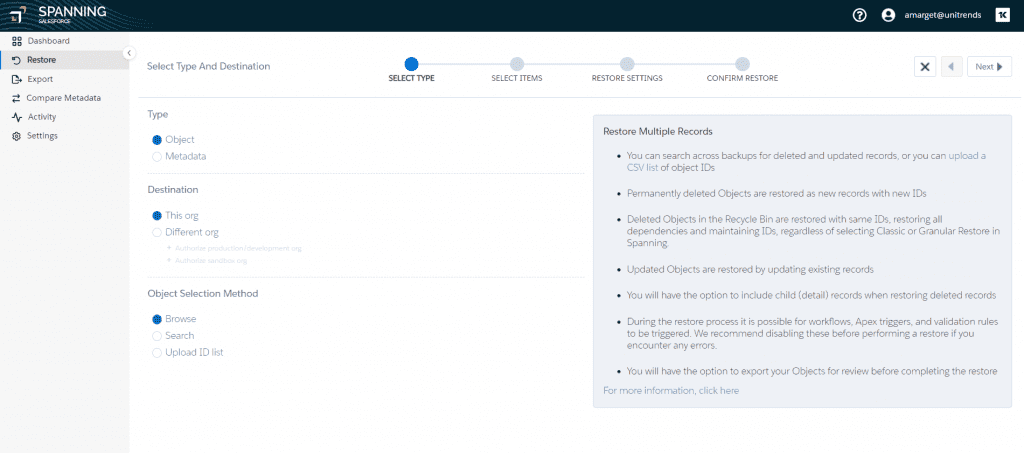 Step 1: From the Restore or Export tab, select the Browse option to view your point-in-time backups.
Step 1: From the Restore or Export tab, select the Browse option to view your point-in-time backups.
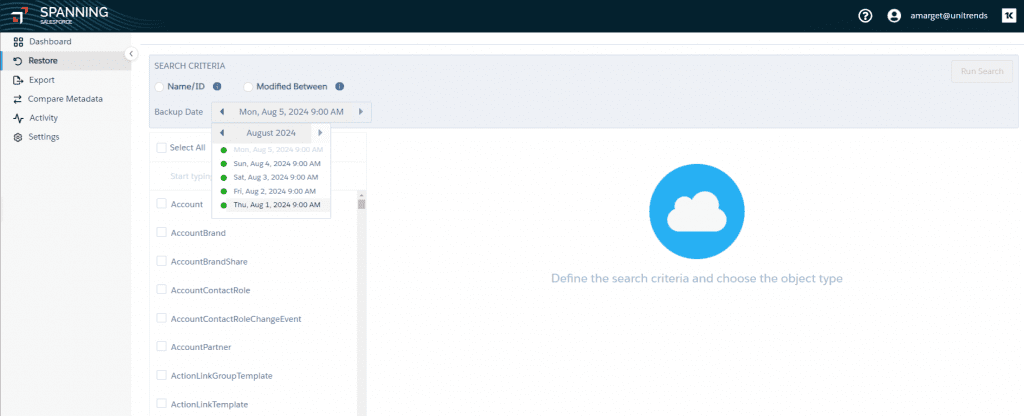 Step 2: Easily browse and select your snapshot from the dropdown menu.
Step 2: Easily browse and select your snapshot from the dropdown menu.
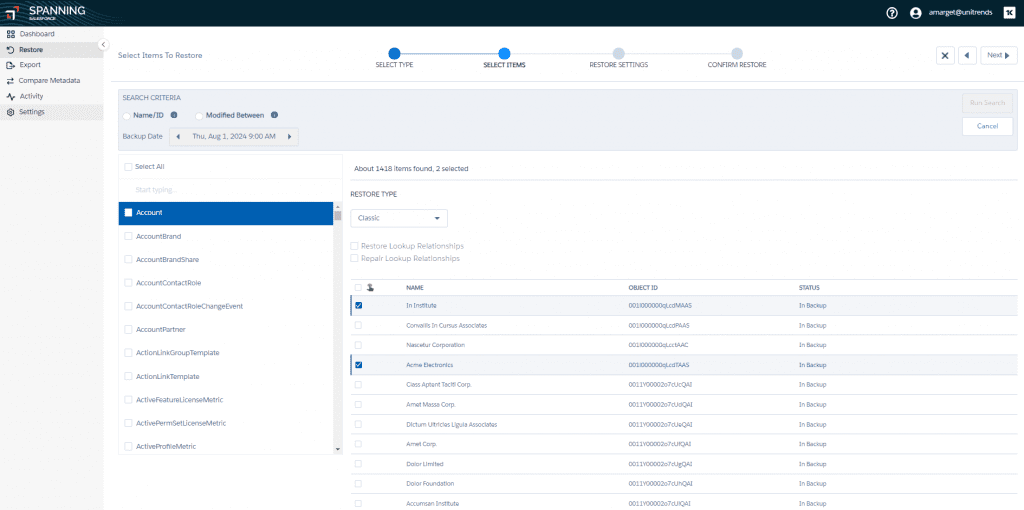 Step 3: Select object type. You can restore all objects or select granular objects. Use Preview to view object details, such as Fields.
Step 3: Select object type. You can restore all objects or select granular objects. Use Preview to view object details, such as Fields.
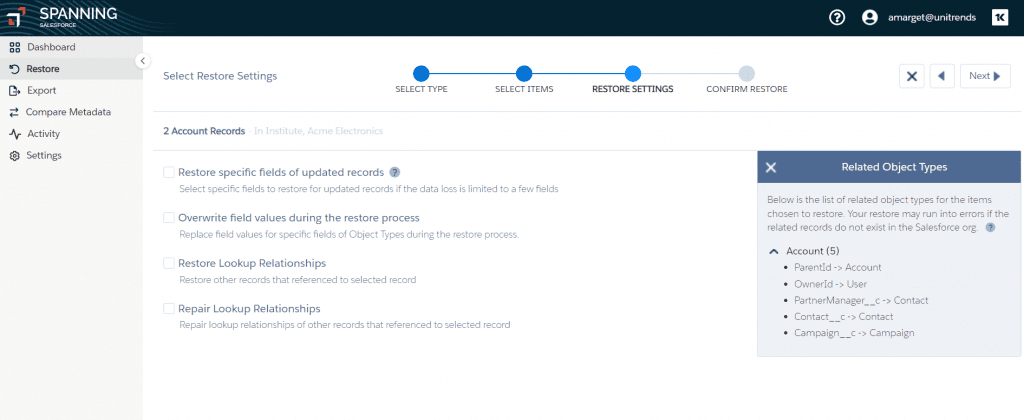 Step 4: Select restore settings.
Step 4: Select restore settings.
Take control of your Salesforce data with Spanning
Spanning is a leader in Salesforce backup and recovery, offering smart, intelligent capabilities that make data protection as easy and affordable as possible. Our automated daily backups simplify complex backup processes and significantly reduce the chance of errors.
Spanning provides comprehensive protection for your Salesforce records, standard and custom objects, metadata, files, attachments, reports, dashboards, custom views, Chatter posts and more.
Our advanced restoration capabilities, such as granular search-base restore, point-in-time restore and cross-org restore, enable you to find and recover lost Salesforce data and metadata quickly, saving you time and effort.
Moreover, Spanning Backup is incredibly easy to install, manage and use. It’s no surprise that over 2.4 million users trust Spanning to protect their mission-critical SaaS data.
Take a quick product tour to discover Spanning’s unique capabilities and how it can transform your data protection strategy.