Backup
Cloud and Data Security
Microsoft 365
Products & News FeaturesYour Microsoft 365 Data Recovery Timeline Simplified With Spanning’s New Feature
Most small and midsize businesses (SMBs) store their sensitive data — such as business strategies, proprietary intellectual properties, customer contracts and financial information — in Microsoft 365 platforms like Office, Mail, Teams, Calendar, OneDrive and SharePoint. However, storing and sharing data through SaaS applications like Microsoft 365 also creates many challenges for businesses. Disparate data […]
By
Spanning Cloud Apps
3 minute read
Most small and midsize businesses (SMBs) store their sensitive data — such as business strategies, proprietary intellectual properties, customer contracts and financial information — in Microsoft 365 platforms like Office, Mail, Teams, Calendar, OneDrive and SharePoint. However, storing and sharing data through SaaS applications like Microsoft 365 also creates many challenges for businesses.
Disparate data distribution across various platforms and the looming threat of cyberattacks can bring organizations like yours to a standstill. According to a 2022 Kaspersky report, there was a staggering 236% growth in the share of malicious files in Microsoft Office formats distributed daily. That’s why a foolproof backup and recovery solution to safeguard your critical Microsoft 365 data is more crucial than ever. However, that’s just the first step.
Having in-depth visibility into the progress of your organization’s backup and recovery process is also essential and a critical piece of the business continuity puzzle. Arming yourself with such a powerful capability can help you estimate the time it will take to restore or export your backed-up Microsoft 365 data. This will help better understand the impact of downtime and create better communication with internal teams, key stakeholders and impacted users.
Spanning’s new Restore and Export Progress Bar feature offers that and more. Let’s see how this new feature enhances your backup and recovery journey with Spanning.
Introducing the Restore and Export Progress Bar feature
Recently, Spanning launched the new Restore and Export Progress Bar feature, which is an improvement to its already-existing Microsoft 365 restore and export reporting capabilities. Due to this new addition, we now have a detailed progress status bar in the Spanning dashboard. This puts Spanning admins in a position to accurately find out how the restore and export operations are progressing (see Figure 1). No more guessing games — just clear, concise information at your fingertips.
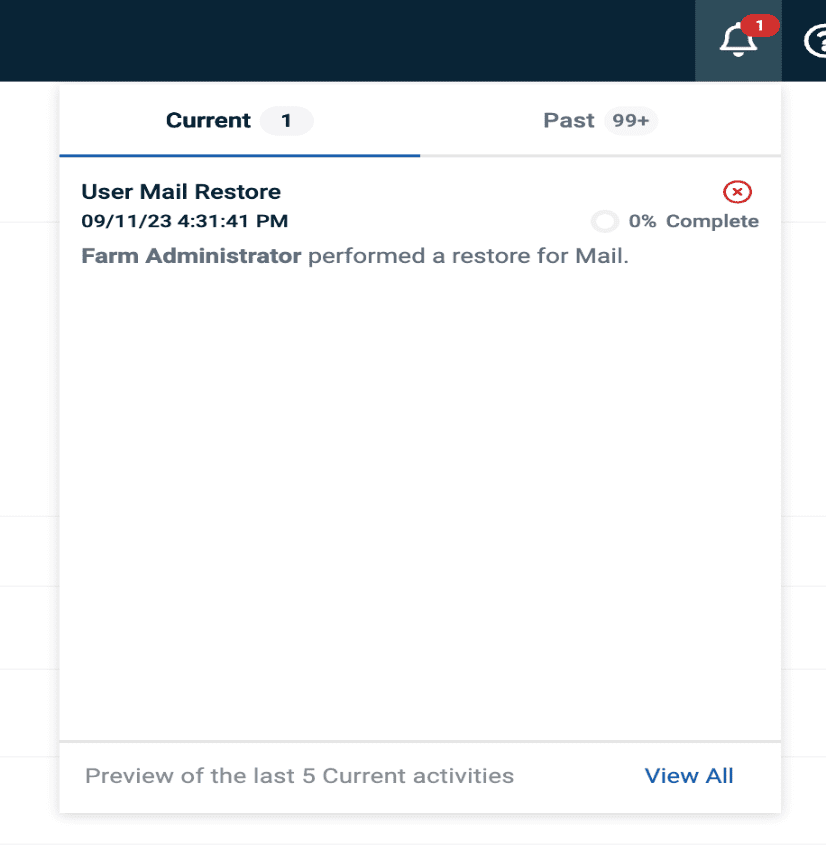 Figure 1. The current restore operation status, along with the progress stage in percentage, is shown in the dashboard.
Figure 1. The current restore operation status, along with the progress stage in percentage, is shown in the dashboard.
The new feature will highlight an item column that will share the total number of items selected for restore. Additional information, such as how many items were processed and how many items are left to be processed, can also be received with the help of this update (see Figure 2). All these are critical to understanding the time left for the restore or export to finish. Ultimately, this feature helps in meeting recovery time objectives (RTOs) and increased user expectations.
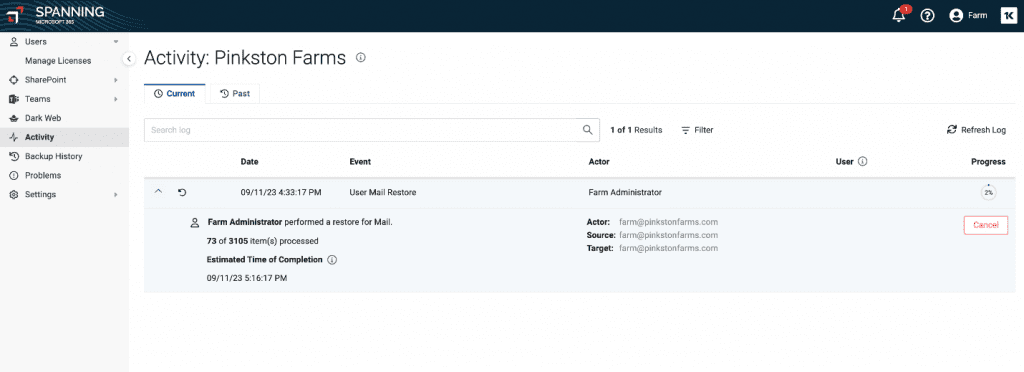 Figure 2. A detailed view of the dashboard.
Figure 2. A detailed view of the dashboard.
In today’s digital world, time is of the essence, and efficiency is key. With the Restore and Export Progress Bar feature, these two aspects blend properly with Spanning to provide enterprise-grade protection for your Microsoft 365 data. This new update will make your Spanning journey simpler, smarter and more robust.
If you still haven’t had the Spanning experience, dive deep into the world of Spanning Backup for Microsoft 365 today and discover how this market-leading backup solution, along with its effective product updates, strengthens your Microsoft 365 data protection strategy.