Backup
Cloud and Data SecurityRTO vs. RPO: Understanding Their Differences and Importance
Understand the difference between RTO and RPO and why both are critical parameters in analyzing the consequences of downtime on an organization.
By
Spanning Cloud Apps
9 minute read
Disasters, such as cyberthreats, data loss and downtime, are inevitable in business. How your organization handles them can be the difference between overcoming a crisis quickly and grappling with unsatisfied clients, lost productivity, tarnished brand reputation, and legal and regulatory issues.
To mitigate the negative impacts of a disaster on critical business functions, your organization must implement a comprehensive disaster recovery (DR) plan that aligns with business objectives and provides a clear outline for the backup and recovery of any impacted systems along with their respective recovery point objectives (RPOs) and recovery time objectives (RTOs). RPOs and RTOs are critical parameters to analyze the consequences of downtime on business and determine viable approaches to add to a DR and business continuity plan. Read on to get to know everything about RTOs and RPOs, their differences and their role in DR and business continuity.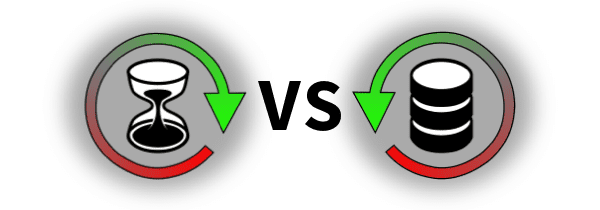
RTO vs. RPO
RTO and RPO might seem similar on the surface; however, these are separate metrics defining an organization’s tolerance level to downtime and data loss. To better understand these objectives and the differences between them, we must first get to know each of these terms and what they imply.
What is RTO (recovery time objective)?
Recovery time objective is the timeframe within which you must restore critical systems and applications to normal after a disaster to avoid significant damage to the business. RTO determines the maximum time your business can remain non-operational without disrupting normal business functions. Once that threshold is crossed, your business risks suffering intolerable loss and downtime. RTO helps to understand the maximum time needed to restore business operations and IT infrastructure after the outage is discovered. To set appropriate RTO goals, you must understand the downtime tolerance level of your systems and applications. RTOs of an organization can vary significantly depending on the criticality of the systems and applications — from minutes to hours or even days.
What is RPO (recovery point objective)?
Recovery point objective is the data loss tolerance of your company. RPO determines how much data your business can lose and continue functioning without impacting business operations. RPO is measured in time — it estimates when the data loss incident occurs and the last available valid backup of your data. To set the right RPO for your business, you must segregate the data based on its criticality. The value of RPO for data that’s existentially critical should be lower compared with data considered mission-critical or optimal for performance. RPO reinforces the importance of data backup and recovery in the DR plan of an organization. RPO helps to determine how frequently you must back up your systems and data to ensure your business doesn’t come to a screeching halt when disasters strike.
What is the difference between RTO and RPO?
Although RTO and RPO are measured in time, they are not the same and have separate objectives. Let’s take a closer look closer at the differences between these recovery objectives:
| RTO (Recovery Time Objective) | vs. | RPO (Recovery Point Objective) |
|---|
| Pertains to the maximum amount of time within which systems must be restored. | Focus | Pertains to a point in which data must be recovered following a disaster. |
| Refers to tolerable downtime. | Metric | Refers to tolerable data loss. |
| Measured on the time period required for recovery. | Measure | Measured on the recovery of data. |
| Focuses on budget and strategies in place to restore applications and systems. | Preparation | Focuses on approaches to data backup and frequency. |
| Reactive: Steps to be taken after an event occurs. | Nature | Proactive: Measures to be taken before an event occurs. |
| It’s uncommon for most organizations to automate RTO-related processes since it may encompass all IT operations. | Automation | Processes involved in RPOs can be automated to achieve the desired outcome. For instance, scheduling data backups to occur at regular intervals. |
Why is it important for businesses to know both RTO and RPO?
Your business continuity and disaster recovery (BCDR) plan is incomplete without RTOs and RPOs because they help assess your company’s limitations, implement appropriate technologies and resources, and have strategic processes in place to overcome any disruptive event. They enable you to resume business operations seamlessly with minimal or no downtime and data loss in the aftermath of an outage or a security incident. RTOs and RPOs help to take the guesswork out of DR planning and equip you to restore systems, applications and data quickly and efficiently should disasters hit.
It’s only natural that businesses would prefer to have near-zero RTOs and RPOs or “zero data loss and zero downtime.” Finding the right balance of these recovery objectives is critical to achieving the desired goal. However, this can be challenging since they involve several other elements, which we discuss below.
Maximum tolerable downtime (MTD)
This is the maximum duration of downtime an organization can endure without causing severe damage to its business. If downtime exceeds the maximum tolerable or allowable downtime, your company can suffer revenue loss or reputational damage.
Service level agreement (SLA)
TechTarget defines service level agreement as “a contract between a service provider and its customers that documents what services the provider will furnish and defines the service standards the provider is obligated to meet.” SLAs help manage customer expectations regarding service type and quality. They also outline service commitments and the terms and conditions within which the service providers and their customers agree to work.
Business impact analysis (BIA)
Business impact analysis is the process of identifying and measuring the potential effects of a disruptive incident on business operations, systems and information. BIA helps determine the criticality of business functions, allocate necessary resources and develop strategies to minimize risk and ensure business continuity.
Business continuity planning (BCP)
A business continuity plan outlines steps to prevent disruptions and how an organization can remain functional during a catastrophe. A BCP considers every personnel and asset that might be impacted if disaster strikes. It comprises specific actions and pre-determined responsibilities to ensure critical business processes remain unhindered if an unplanned crisis does occur.
Disaster recovery (DR)
Disaster recovery deals with the restoration of IT systems, applications and data after a disaster. A DR plan includes detailed instructions on how an organization should respond during an unplanned outage or crisis. It contains strategies to get vital support systems up and running as quickly as possible to minimize data loss and downtime.
Backup and recovery
Backup and recovery is the process of making a copy (or copies) of data and storing it in a separate, secure location for protection against loss or corruption. It involves restoring that data to the original location or an alternate site if required. In the event of a disaster, the backed-up copies of data can be easily restored from an earlier point in time, enabling quick recovery without disrupting critical business functions.
How to calculate RTO and RPO
A company’s RTO and RPO values can be reasonably aggressive or moderate depending on the nature of its business, the type of data it holds, the assets it uses, etc. There’s no “one size fits all” answer when calculating RPO and RTO. However, there’s a common methodology your business can use to designate relevant values to RTOs and RPOs.
You must first conduct a business impact analysis to identify business processes, systems, applications, personnel and end users that are critical for business and can be affected by the disruption. Once you have developed an inventory of assets, it’s crucial to classify them based on their criticality, as shown below.
Existentially critical: These assets could likely bring your business to a standstill if unavailable or compromised.
Mission-critical: The unavailability of these assets may not pose an existential threat but could cause significant damage to critical business functions, employee productivity and reputation, and potentially lead to revenue loss.
Less-than-critical: The unavailability of these third-tier systems and data will reduce organizational efficiency but will not hamper your organization’s mission or cause long-term issues.
The next step is understanding the cost of downtime, which includes lost sales and productivity, remediation, restoration and support, and reputation costs.
Once your team thoroughly understands the risks and cost of downtime and has classified assets, you can assign relevant RTO values. Next, you must consult with senior management to check the viability of the suggested RTO values with regard to the company’s budget. It should be noted that the lower the RTO and RPO values are, the higher will be the costs to achieve the target objectives.
Take these factors into account when calculating RTO:
- Potential revenue losses
- Critical systems and applications
- SLAs
- Complexity level of recovery strategies
- Cost of implementing solutions to meet desired goals
While RTO focuses on recovery time, RPO focuses on data recovery. Take these factors into account when calculating RPO:
- Potential data losses
- Maximum amount of data loss your business can tolerate
- Cost of lost data
- Cost of mitigation
- Cost of implementing solutions to meet desired goals
Improve RTO and RPO with Spanning Backup
Once you determine the RTO and RPO values of your company’s critical assets, you must develop strategies to recover from a disaster within the desired timeframes. For instance, you must invest in robust data backup and recovery solutions, conduct regular testing, increase backup frequencies for assets vital for your business’s survival, and review your backup and DR strategies and recovery objectives at regular intervals.
With the arrival of SaaS platforms like Google Workspace, Microsoft 365 and Salesforce, some of the IT responsibilities that solely used to be an organization’s have now shifted to SaaS vendors. For example, Microsoft 365 SLAs outline Microsoft’s commitments for uptime and availability for their online services. However, that doesn’t mean your company is entirely free from IT and data protection responsibilities.
Remember that SaaS vendors like Microsoft and Google follow the shared responsibility model. While they provide basic recovery tools and some protection for mission-critical applications and data, the ultimate responsibility of protecting your organization and data remains with you. You must establish RPO and RTO to recover from accidental deletion, sync errors, ransomware, malicious insiders and threat actors who may corrupt or permanently delete your organization’s data.
Spanning Backup for Google Workspace, Microsoft 365 and Salesforce makes data backup and recovery simple so you can bounce back from any disruptive incident. Spanning automatically backs up your data daily. You can also initiate on-demand backups at any time as needed. Spanning offers unlimited space and unlimited versions that remain as long as you protect your data with us. We also offer one-year retention and archive licenses to help you control and manage costs efficiently. Spanning end-user self-service restore capability reduces employee downtime by empowering users to find and restore lost data without IT intervention. Finding and restoring lost data is fast and easy with Spanning’s advanced features like point-in-time restore, granular search and restore, and cross-user restore.
Explore our product offerings to learn more about protecting your SaaS data or see Spanning live in action.