AllTake Control of Your Backups by Excluding Shared Data
By default, Spanning Backup is set up to back up everything”
By
Spanning Cloud Apps
2 minute read
We’ve just made it easier to customize your settings to back up only your own data.
By default, Spanning Backup is set up to back up everything—all of the documents, calendars, and contacts you have access to, including those owned by other people and shared with you. But many of our customers use Spanning Backup for all of their Google Workspace accounts, so the default setting winds up making lots of redundant backups and needlessly consuming quota for their users.
To choose what data gets backed up, just sign into Spanning Backup and select the Settings tab.
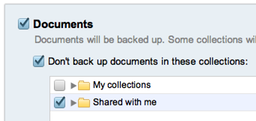 If you’re confident you don’t need to back up documents shared with you, just choose “Don’t back up documents in these collections” and check the “Shared with me” checkbox. It’s recommended you do this only if you know that those documents are being backed up by someone, whether by their owner or another user.
If you’re confident you don’t need to back up documents shared with you, just choose “Don’t back up documents in these collections” and check the “Shared with me” checkbox. It’s recommended you do this only if you know that those documents are being backed up by someone, whether by their owner or another user.
Similarly, you can exclude shared calendars from your backups by choosing “Don’t back up these calendars”, then checking the “Shared with me” checkbox.
Note that you can also exclude calendar subscriptions—things like US Holidays, Weather, Phases of the Moon and other calendars to which you may have subscribed in Google Calendar.
Administrators can control these settings for their users with our new admin functionality.
We’re not yet enforcing storage quotas, but they’ll become important in the future. We’ll talk more about them in an upcoming post. For now, excluding shared docs and calendars from your backups can help you substantially reduce the rate at which your storage quota usage grows.
As always, please let us know if you have any questions or run into any problems at support@spanningbackup.com.