Cloud and Data Security
SalesforceBacking Up and Recovering Salesforce Data
In this blog, we share our Salesforce “how to” videos that show you a better way to restore lost data in use cases like the following: Recovering faster from a Salesforce mass data disaster, such as errors that massively overwrite good data with bad. Populating Salesforce Sandboxes faster, while masking sensitive data in the process […]
By
Lori Witzel
3 minute read
In this blog, we share our Salesforce “how to” videos that show you a better way to restore lost data in use cases like the following:* Recovering faster from a Salesforce mass data disaster, such as errors that massively overwrite good data with bad.
- Populating Salesforce Sandboxes faster, while masking sensitive data in the process of populating a Sandbox – rather than needing policies to enforce privacy.
- Restoring lost Salesforce data, even if the field that had contained the data has been deleted in error.
But wait – doesn’t Salesforce protect my data?
Yes, Salesforce DOES protect your data – from issues on their side. Salesforce’s data protection and security is rightly focused on their servers, their infrastructure, their people – but they cannot protect you from you. So if an admin incorrectly configures a sync with another application, or accidentally overwrites good data with bad in a mass data load, that admin can easily lose significant amounts of data, at compute speed.
And yes, Salesforce does provide native tools that can be used for data and metadata protection and recovery, such as the Data Export Service, the Force.com IDE, ANT, and change set management. But there’s a reason Salesforce recommends using third-party backup solutions from the AppExchange like Spanning. The native tools provided allow for at best a time-consuming manual restore process, and, since the Export Service (for which Salesforce charges $10,000) only retains data for 90 days—at worst some of your data may be lost forever.
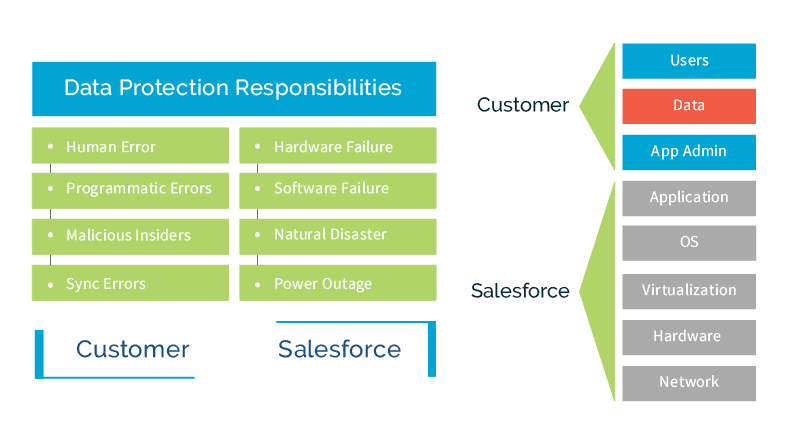
But there is a better way; see the videos and use cases below for invaluable “how-tos.”
How to recover faster from a mass data overwrite disaster
When object data is accidentally overwritten en masse, and needs to be restored back to the same org, the native Salesforce options to perform that restore aren’t optimal. For example, if only a subset of the objects of multiple Object Types were overwritten and need to be recovered, restoring all objects of all Object Types–as is typical with native tools—would mean overwriting good data.
Watch this video for a step-by-step how-to recover faster when large volumes of data have been lost, using Spanning Backup for Salesforce.
How to seed Sandboxes faster with Production data, while masking sensitive data
Although it’s not a restore use case, masking sensitive data is part of data protection. When seeding Sandboxes with sensitive data from your production org, you can selectively mask that data by proactively, automatically overwriting field values with Spanning, in the process of populating the Sandbox. This saves significant amounts of time, especially when compared to needing to have policies in place in your sandbox to mask certain fields.
Watch this video for a step-by-step how-to on masking sensitive data, using Spanning Backup for Salesforce.
When preparing restores, comparing metadata is a time saver, especially if the comparison can be automated. Otherwise, you’ll waste time doing “blind restores” – attempting to restore object data without knowing if there are metadata differences between two orgs, or if metadata has changed since a particular point-in-time backup within the same org. When getting ready to refresh or seed Sandboxes, metadata comparison is key to avoiding rework or errors. Spanning Backup’s metadata comparison makes managing and protecting the customizations that add value to your instance of Salesforce simpler.
Watch this video for a step-by-step how-to compare metadata quickly and easily.
Get the 3-Step Guide to Protecting Data in Salesforce