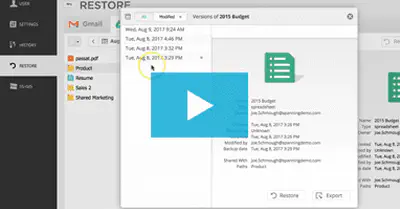
Spanning Backup for Google Workspace protects your organization from Ransomware attacks by automatically backing up your Google Drive data, including Team Drives, on a daily basis.
View Resource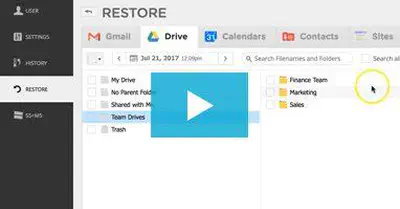
Spanning Backup for Google Workspace now offers enterprise-grade data protection for Team Drives, providing daily, automated and on-demand backups, with easy restore and exports of Team Drive content.
View Resource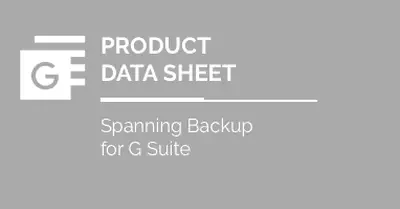
Learn about the features, benefits, and capabilities of Spanning Backup for Google Workspace.
View Resource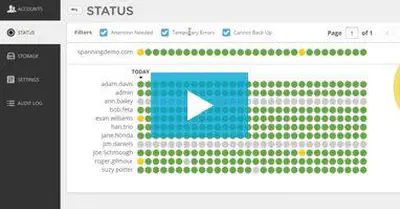
In this video, we show you how Spanning Backup for Google Workspace works, including how to correct problems with and monitor your Google Workspace backups, how to quickly and easily restore lost data, and how to manage users and permissions for your domain.
View Resource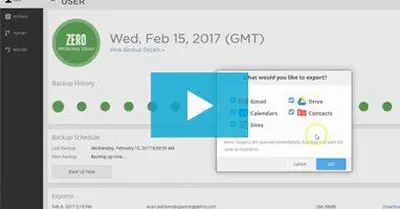
Learn how end users can export their backed up Google Workspace data out of Spanning to their local hard drive.
View Resource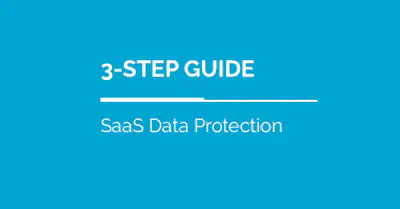
Moving critical data from on-premises apps to cloud-based apps like Salesforce, Microsoft 365, or Google Workspace? Follow these steps to ensure that your SaaS data is protected.
View Resource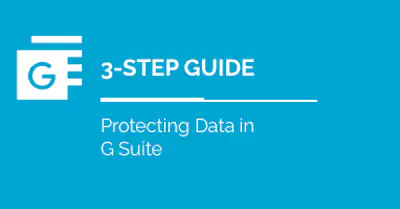
Do you know the most common threats to your Google Workspace data? Download the 3-Step Guide to find out the best solution for protecting your Google Workspace data.
View Resource
If you’;re managing healthcare data and e-PHI in SaaS applications, you’;re at the cutting edge of your industry. But have you addressed the compliance and data protection risks that accompany your migration to the cloud? Learn how Spanning Backup can keep your data safe and your organization HIPAA compliant.
View Resource
ESG’;s IT spending trends report for 2014 shows that the adoption of cloud applications continues to become more mainstream, moving traditional workloads like collaboration, file sharing and email to software-as-a-service (SaaS) instead of on-premise.
View Resource