
Spanning makes backup seamless with a quick, easy setup that’;s accompanied by an intuitive interface. See how easy it is to use Spanning Backup for Office 365 in this short explainer video.
View Resource
Spanning Backup for Microsoft 365 protects Microsoft OneNote Notebooks. This video details the steps to get your OneNote content back to where you need it.
View Resource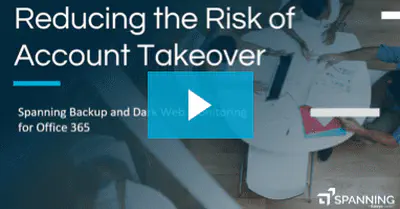
Dark Web Monitoring alerts Microsoft 365 administrators when their employee’;s emails and passwords have been compromised enabling them to take proactive steps to secure accounts at risk.
View Resource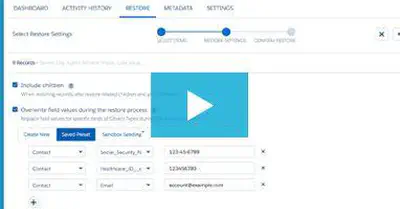
Learn how to seed sandboxes with Spanning Backup for Salesforce’;s cross-org restore functionality.
View Resource
In this video, learn how to use Spanning’;s On-Page Restore feature to restore field-level data back into your Salesforce records.
View Resource
In this video, we show you how Spanning Backup for Salesforce works, including how to easily monitor the status of your Salesforce backups, how to restore data without leaving the Salesforce app, and how to easily export Salesforce data.
View Resource
In this video, learn how to restore backed up Microsoft 365 Mail, Calendar, and OneDrive data back into your user’;s live accounts.
View Resource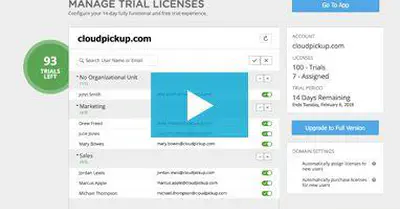
In this video, learn how to install and configure Spanning Backup for Google Workspace. Start protecting your Google Workspace users with daily, automated backups!
View Resource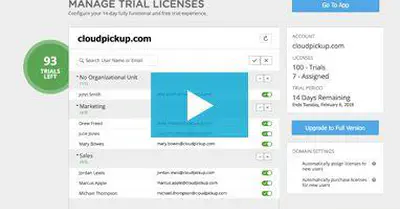
Jeff Erramouspe, CEO of Spanning, details what Spanning Backup is, and what makes the service so reliable.
View Resource