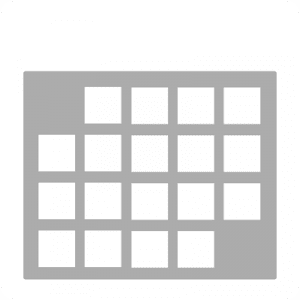OneNote Backup — Protect Your Ideas
Microsoft OneNote is the “killer app” for digital note taking, ideation, organization, task delegation, white boarding and so much more. OneNote Notebooks synchronized with OneDrive or SharePoint can be shared with a team and collaboratively edited taking the pain out of capturing critical decisions in real time.
Spanning Backup for Microsoft 365 automatically performs daily backups of all OneNote files owned by users in OneDrive and teams in SharePoint and Teams. End users or admins can view a snapshot of OneNote files in the same way they view all other files. They can also search across backups to finds specific lost files. With Spanning Backup, a file is a file. In the case of critical OneNote Notebooks, you can restore a single Page, a Section, Section Group or entire Notebook.