OneDrive vs. Google Drive: Which Cloud Storage is Better?
Microsoft OneDrive and Google Drive are the two most popular cloud storage services out there. Although they essentially offer the same service, the approach is radically different.
While Google Drive has a consumer-first focus approach, OneDrive’s consumer base is focused on enterprises. That goes a long way towards explaining why Google follows a cloud-only model and why Microsoft has one foot in the cloud and one on the desktop.
In essence, Microsoft OneDrive and Google Drive are two sides of the same coin. However, the outcomes will always differ, with each having a unique impact on every business, including yours.
Let’s take a look at the differences between OneDrive and Google Drive to help you make the right decision when choosing one for your business.
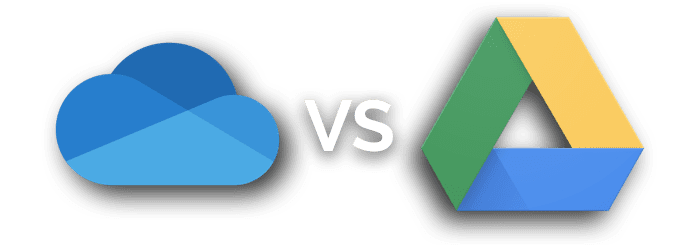
Microsoft OneDrive and Google Drive: Pros and Cons
The different approaches adopted by OneDrive and Google Drive bring with them their own strengths and shortcomings.
The Pros of OneDrive
The main benefits of Microsoft OneDrive are:
Collaboration on-the-go
The free OneDrive mobile application helps businesses upload, edit and share files without having to be chained to one’s desktop. This level of real-time collaboration helps businesses boost productivity without adding to expensive overheads.
Integrated ecosystem
OneDrive allows users to use a host of Microsoft Office apps such as Word, PowerPoint, etc. It features a web version as well as a desktop version, enabling online and offline working effortlessly.
The Cons of OneDrive
The main disadvantages of Microsoft OneDrive are:
Lack of third-party app integration
Currently, OneDrive for Business does not support third-party app integrations. Users cannot sync business accounts with non-Microsoft apps such as calendars, message boards and project management platforms.
Microsoft cannot protect your data
While Microsoft offers protection against infrastructure threats like hardware and software failure, power outages and natural disasters, it does not protect data at your end from human error, illegitimate deletion, program/sync errors, malicious insiders, malware and ransomware. Learn more.
The Pros of Google Drive
The main benefits of Google Drive are:
Collaboration made easy
Shareability and real-time editing features offered by Google Drive has taken personal and professional collaboration to the next level. Share documents, spreadsheets and other content types with colleagues, family and friends with ease.
Idiot-proof user interface
Due to its intuitive UI, Google Drive aces it when it comes to usability. Its efficient built-in search engine is a highlight, allowing users to search files by type and owner.
The Cons of Google Drive
The main disadvantages of Google Drive are:
Collaboration limited to Gmail
Shareability and real-time editing don’t fare well if the recipient holds a non-Google account. The recipient needs access permission before he or she can view the content, and even then, no editing is permitted whatsoever.
Google cannot protect your data
Google has best-in-class security against infrastructure threats like hardware and software failure, power outages and natural disasters. However, it offers no data protection at your end from human error, illegitimate deletion, program/sync errors, malicious insiders, malware and ransomware.
What is the Difference Between Microsoft OneDrive And Google Drive?
Here are the key differentiators between Microsoft OneDrive and Google Drive:
Price
Pricing for OneDrive and Google Drive depends on the amount of storage offered.
OneDrive pricing plans look like this:
- Free Plan: Users can enjoy 5 GB of storage space without paying anything.
- Business Plan 1: $5/month/user and gives 1TB of storage to each user.
- Business Plan 2: Unlimited storage at $10/month/user.
- Office 365 Business Premium: Complete Office access with unlimited storage at $15/month/user.
Conversely, Google Drive pricing plans consist of the following:
- Free Plan: Enjoy 15 GB storage space without paying a single dime.
- Basic: For $6/user/month, users get 30 GB of storage space.
- Business: Users get unlimited storage, additional security and admin controls for $12/user/month.
- Enterprise: You get it all! Unlimited storage and advanced admin controls for $25/user/month.
Speed
OneDrive and Google Drive perform at the same level when it comes to speed. The difference arises when you deal with Microsoft native files that support block-level copying, where a file is broken into smaller packages. Only changes to the file are uploaded to the cloud as opposed to the entire file. As a result, data transfers take less time.
However, if you use Google productivity apps, block-level copying technology has no real benefit to offer with both Google Drive and OneDrive functioning at par.
File Sharing
OneDrive and Google Drive are not only used for storing files, but for file syncing, sharing and retrieving. The ease of file sharing is a crucial factor when choosing cloud storage because it shows the scope of team collaboration.
Generally, there are two ways to share files using OneDrive or Google Drive. You can share files through a shareable link or by entering someone’s email address to give them access. Google users can assign three tiers of permissions: view, comment and edit. On the other hand, OneDrive, with the help of SharePoint servers, offers more user permission options.
File Sync
To sync files across all devices, OneDrive and Google Drive users must download the following apps: OneDrive desktop and Backup and Sync.
While installing these apps, you will need to set up a folder on your device from your OneDrive or Google Drive account. Users can access any files on that folder from anywhere at any time.
Privacy
If there’s one thing Google Drive fans or OneDrive enthusiasts can agree on, it’s data privacy concerns. Google has notoriously been guilty of collecting user information for targeted advertising. On the other hand, Microsoft has the right to scan through users’ data for any sort of objectionable content. Of course, none of these tactics are harmful, but the thought of a stranger sifting through your data isn’t particularly comforting.
Let’s sum up the differences….
| Microsoft OneDrive | vs. | Google Drive |
|---|---|---|
| Business plans start at $5/month/user for 1TB of storage space. | Price | Business plans start at $6/user/month for 30 GB of storage space. |
| Native files are revised quickly due to block-level copying. | Speed | Google apps boost productivity. |
| Three tiers plus additional layers of user permission with SharePoint servers. | File Sharing | Three tiers of user permission: view, edit and comment. |
| OneDrive app to sync files across all devices. | File Syncing | Backup and Sync app to sync files across all devices. |
| Mines user information to red flag ‘objectionable’ data. | Privacy | Mines user information for advertising. |
OneDrive Vs. Google Drive: Which Cloud Storage Is Better?
The answer is none. It all boils down to what you need. For instance, if most of your team members use Gmail, it makes sense to opt for Google Drive since your team is already part of the Google ecosystem, and the same thought process applies for OneDrive.
Spanning enables timely backup and quick restoration that keeps OneDrive and Google Drive data safe from all kinds of attacks, thereby ensuring business continuity.
Select a platform below to see how Spanning helps protect OneDrive and Google Drive data.





